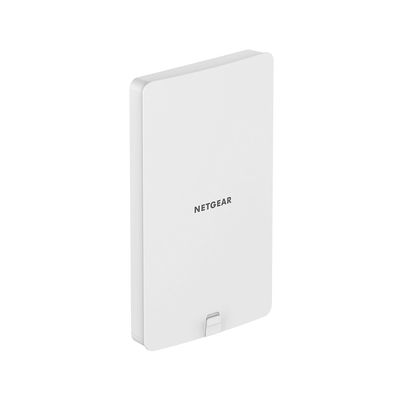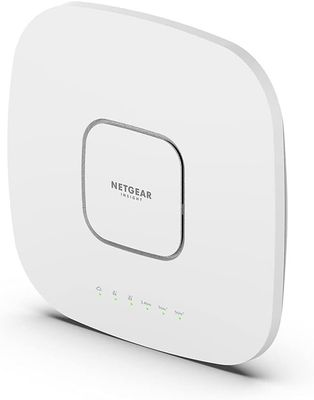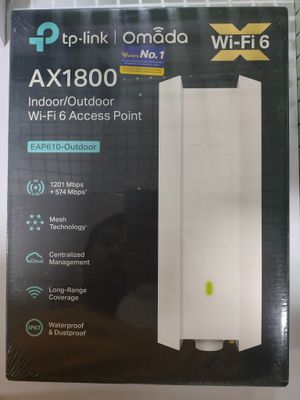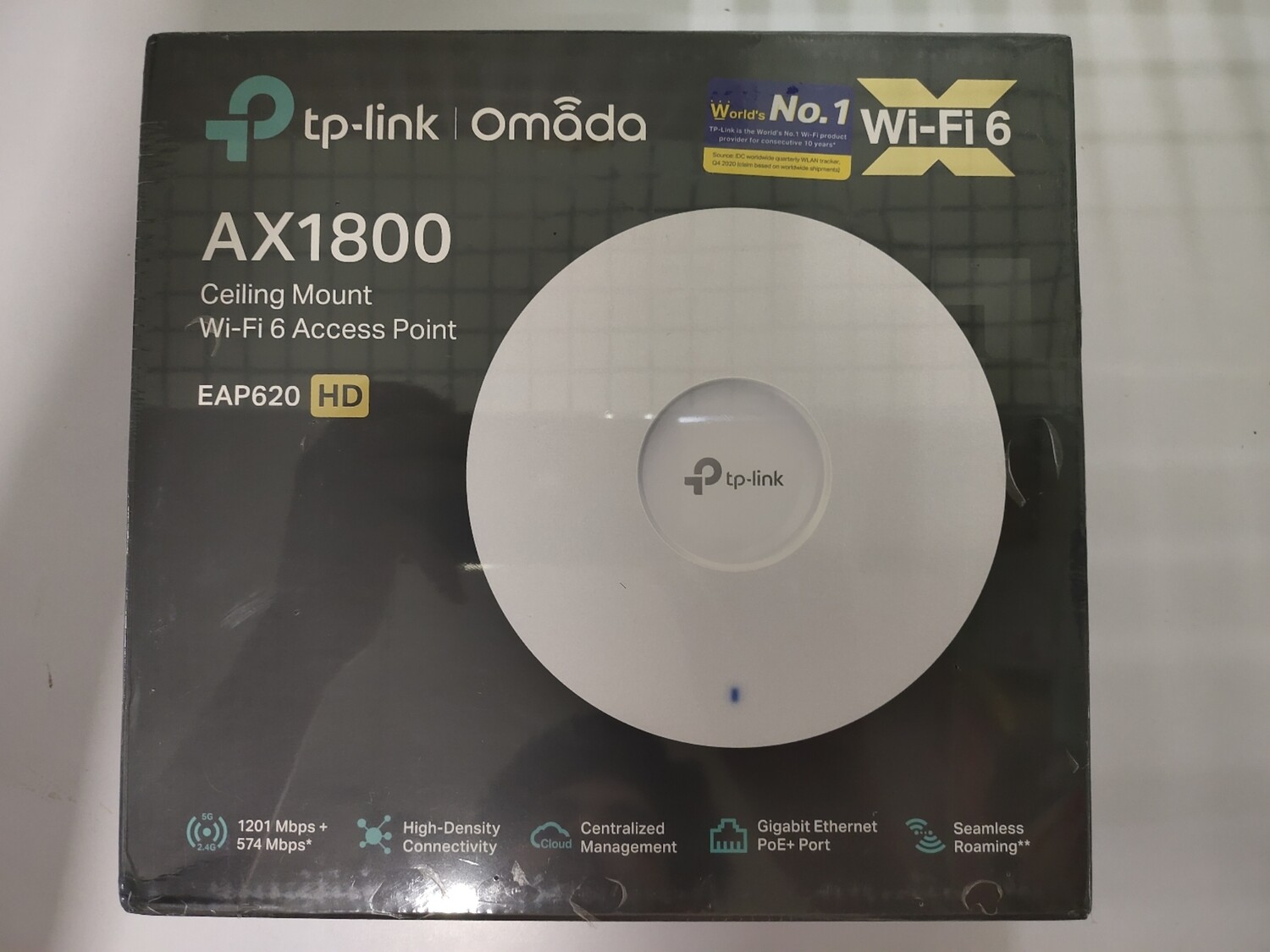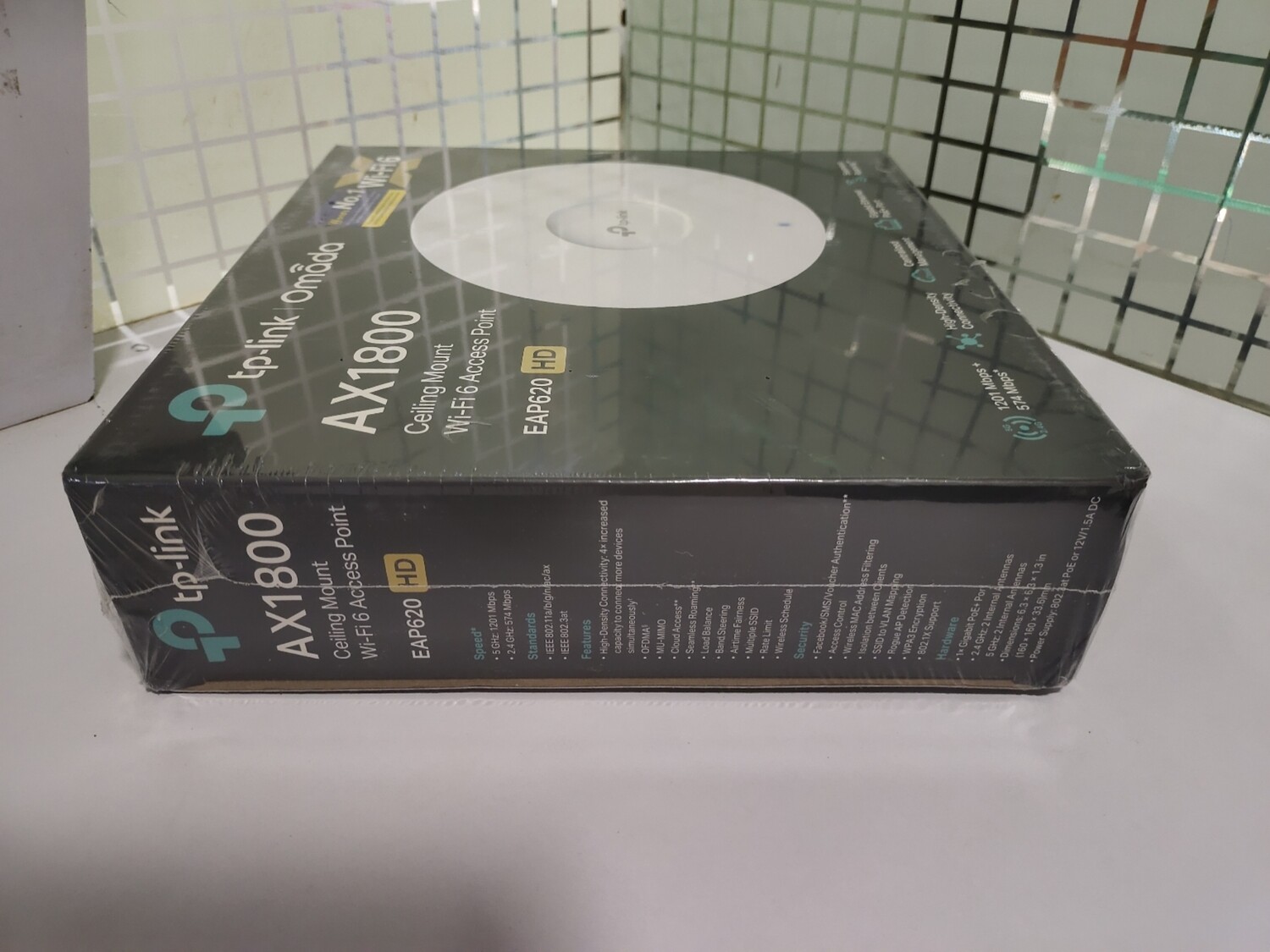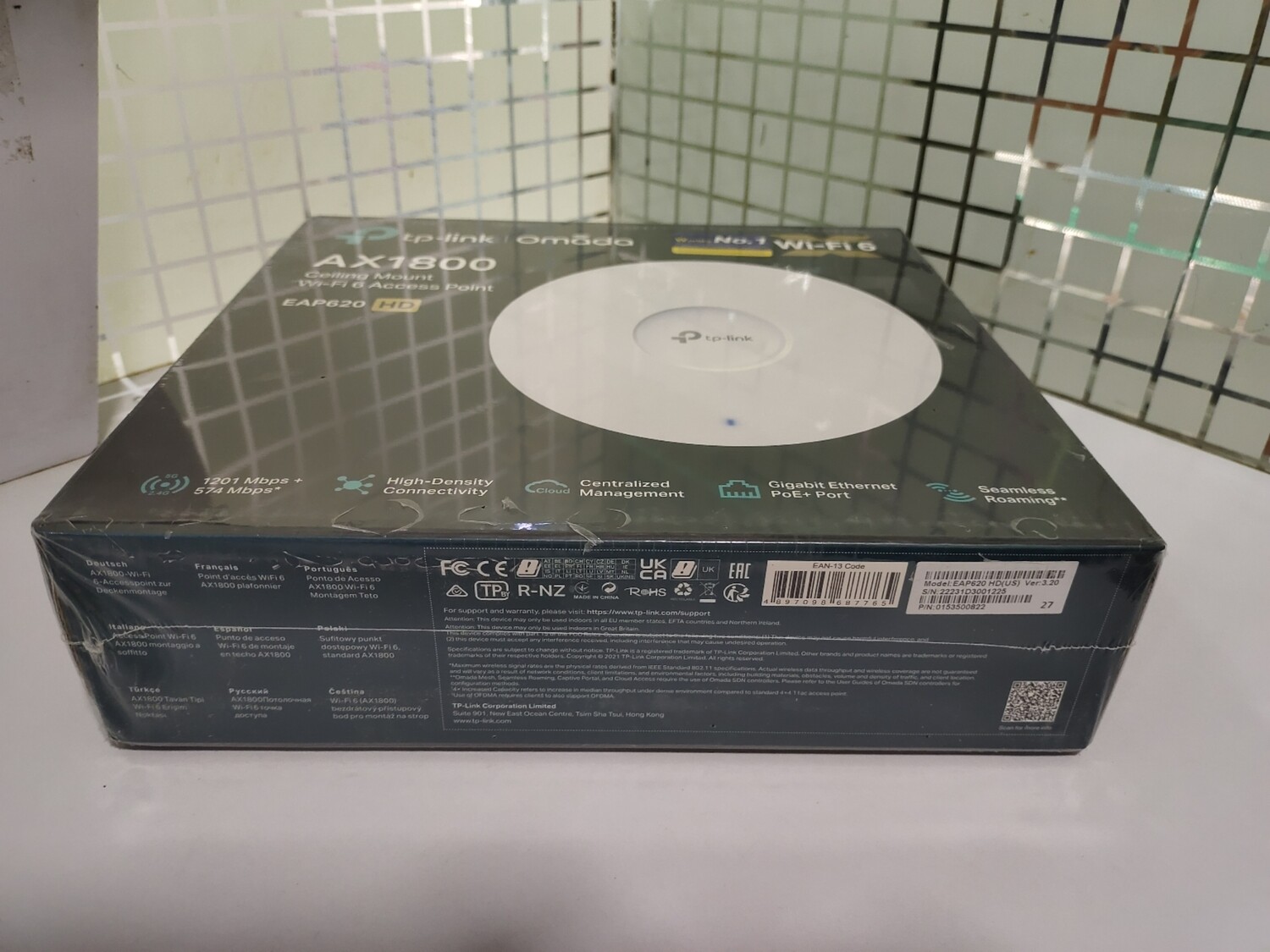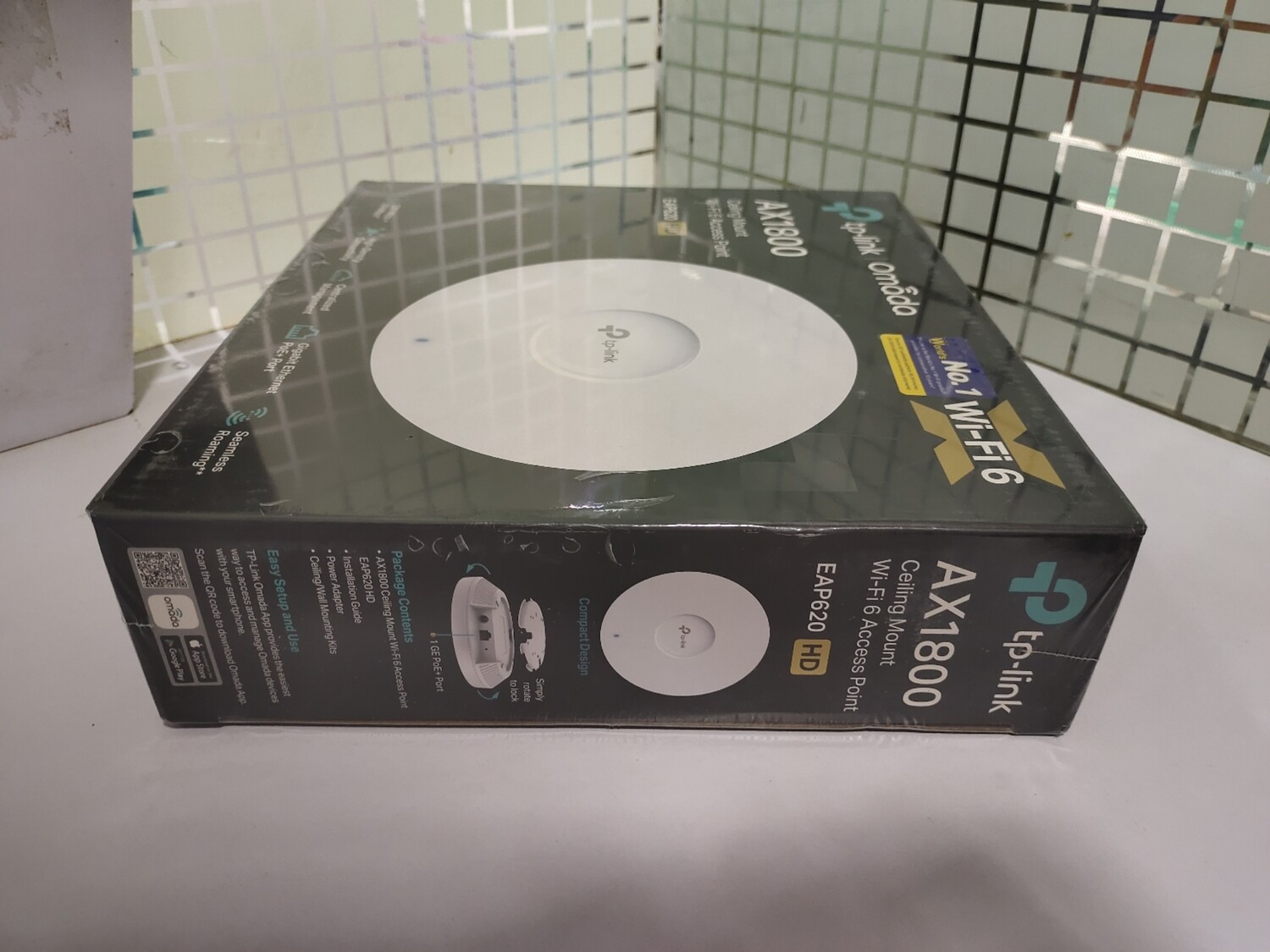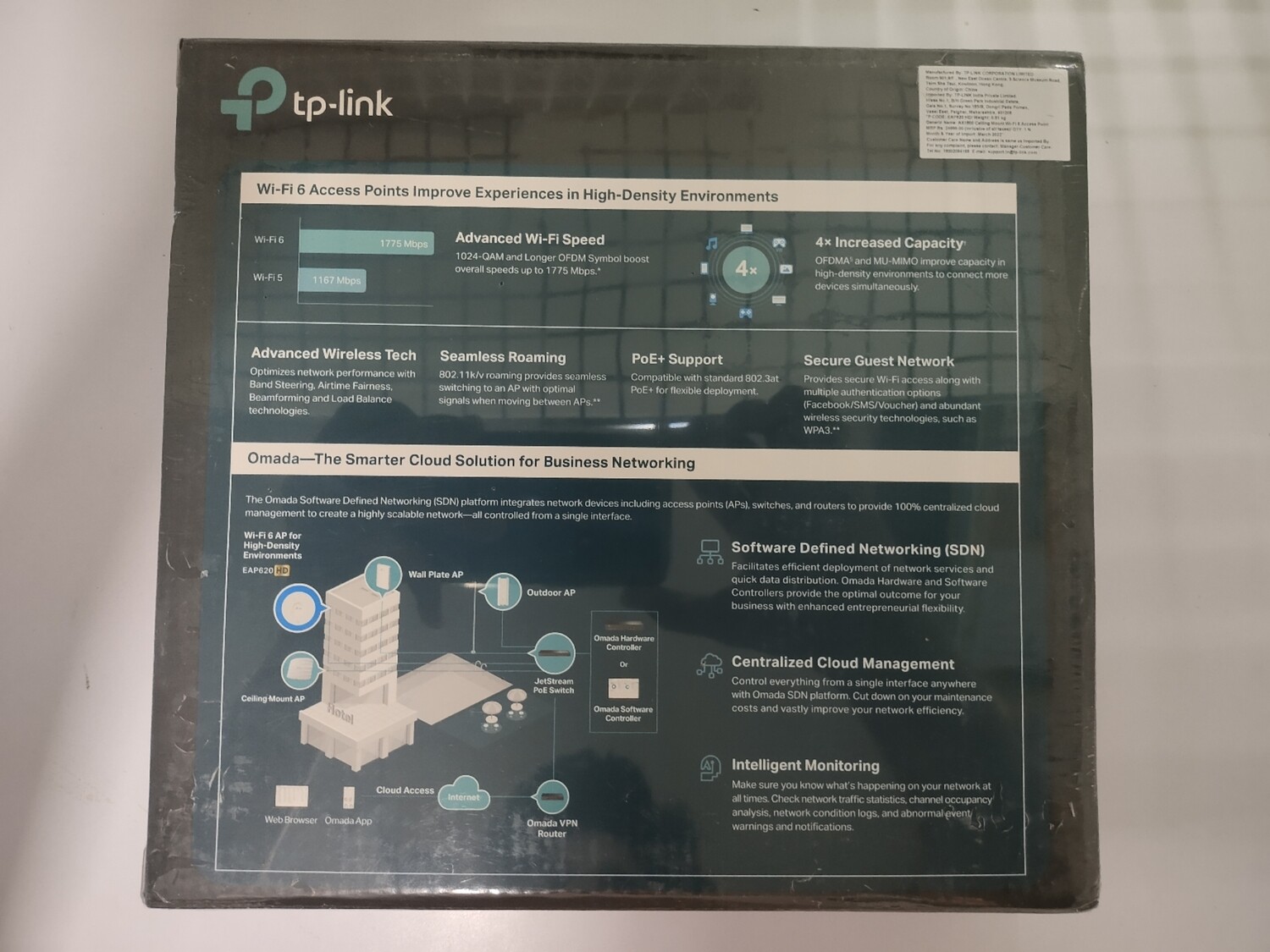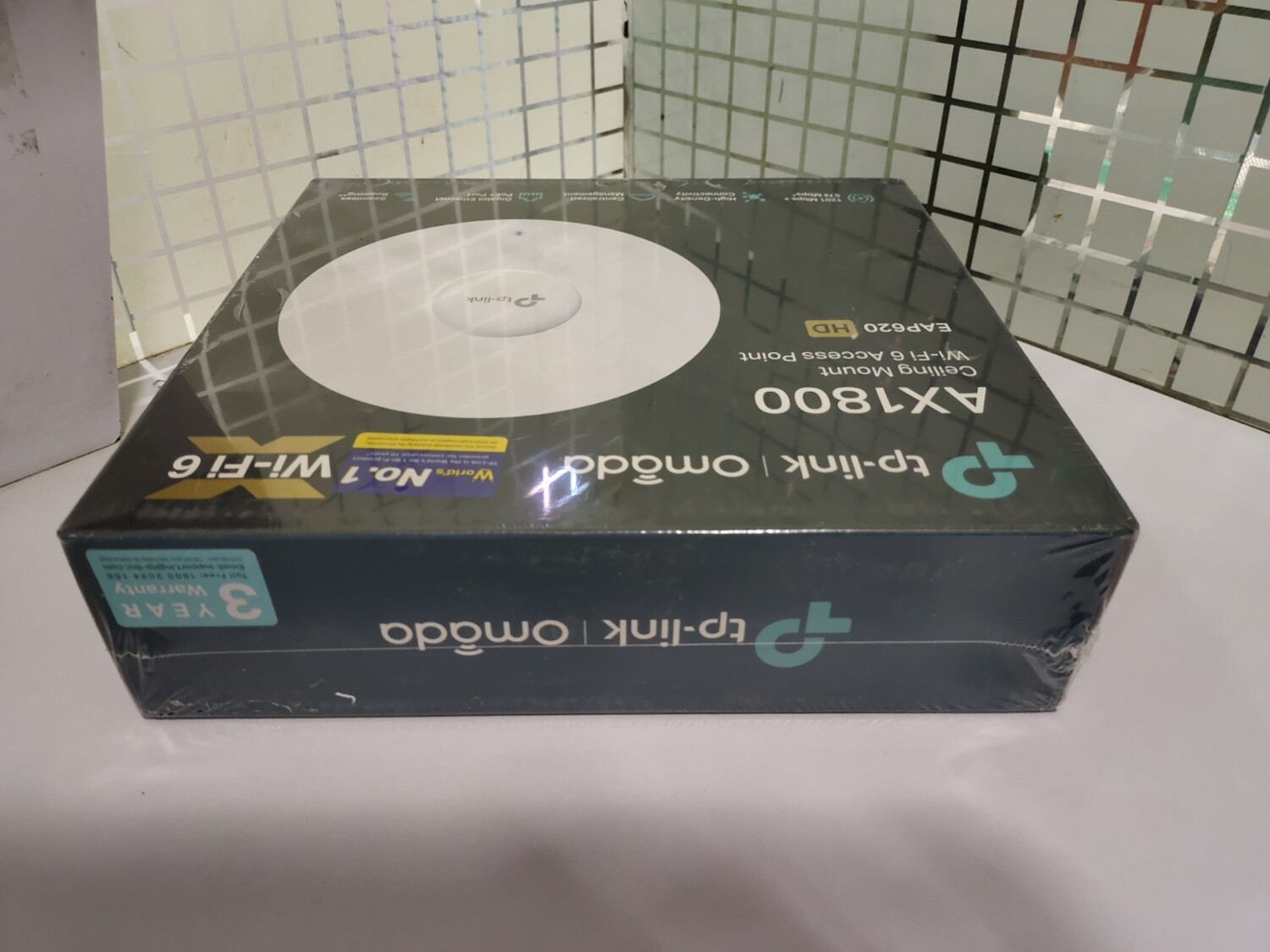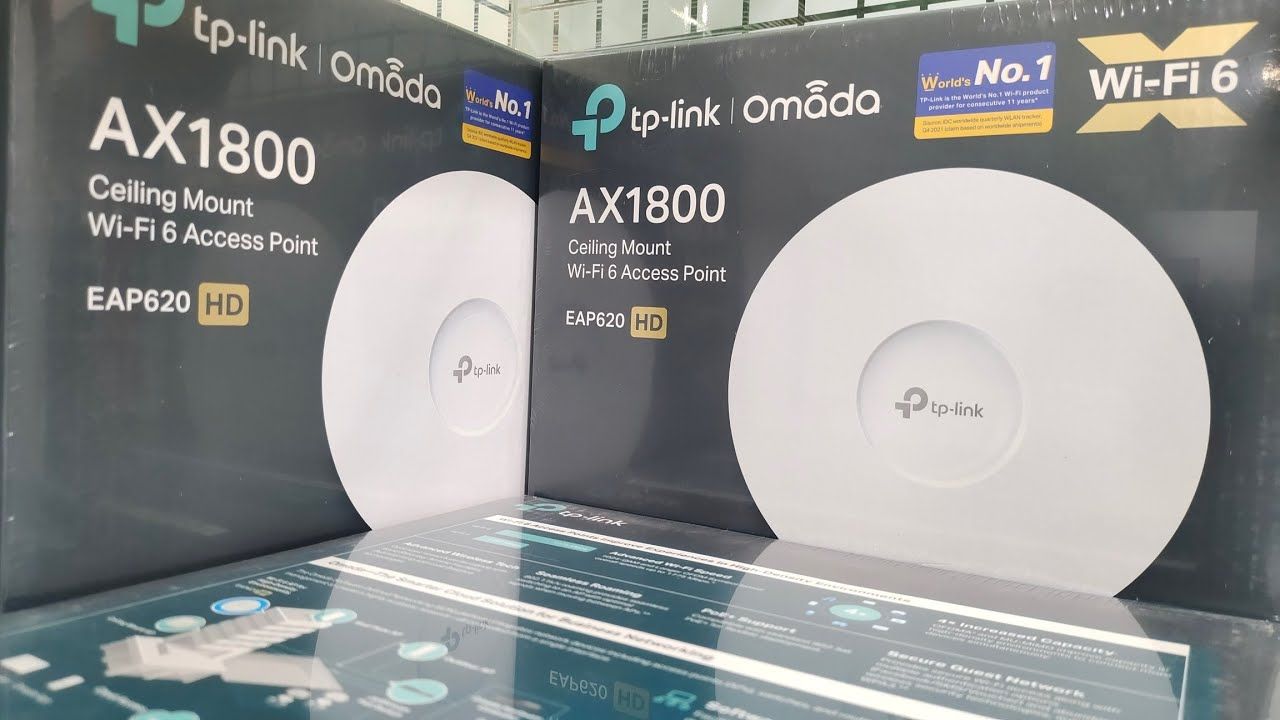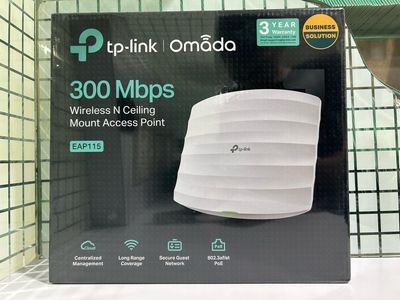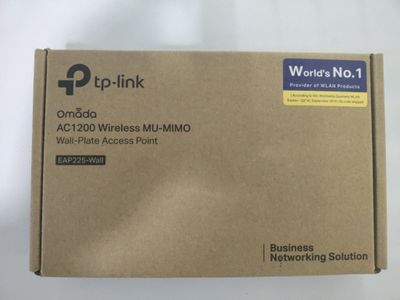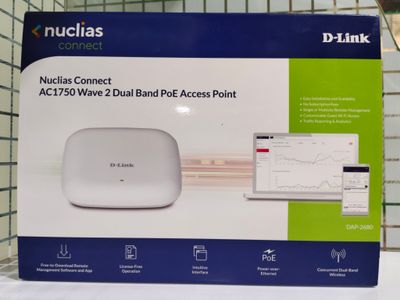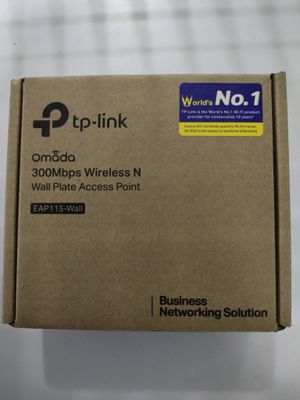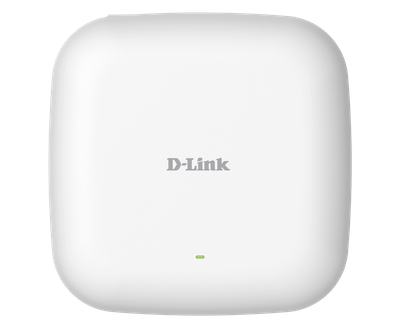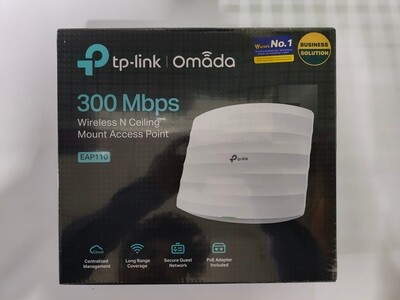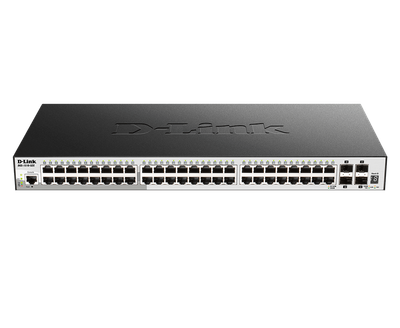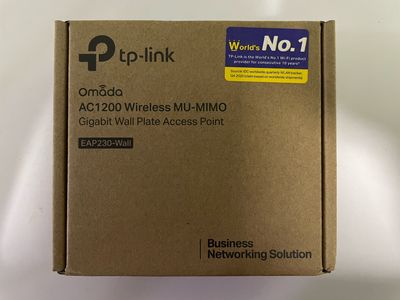TP-Link EAP620 HD AX1800 WiFi 6 Wireless Dual Band Ceiling Mount Access Point
- Ultra-Fast Wi-Fi 6 Speeds: Simultaneous 574 Mbps on 2.4 GHz and 1201 Mbps on 5 GHz totals 1775 Mbps Wi-Fi speeds.†
- High-Density Connectivity: 4× increased capacity to connect more devices simultaneously.‡
- Integrated into Omada SDN: Zero-Touch Provisioning (ZTP)§, Centralized Cloud Management, and Intelligent Monitoring.
- Centralized Management: Cloud access and Omada app for ultra convenience and easy management.
- Seamless Roaming: Even video streams and voice calls are unaffected as users move between locations.△
- PoE+ Support: Supports Power over Ethernet (802.3at) for convenient deployment and installation.
- Secure Guest Network: Along with multiple authentication options (SMS/Facebook Wi-Fi/ Voucher, etc.) and abundant wireless security technologies.
From the manufacturer


Blazing Fast Speeds with 4 Spatial Streams
The Omada Wi-Fi 6 Access Point features the latest 802.11ax technologies like 1024 QAM and Long OFDM Symbol, which allows the EAP to boost overall speeds up to 1800 Mbps. With 4 Spatial streams, multi-user throughput is increased to drive more applications.

Effortless Deployment with PoE+
With 802.3at Power over Ethernet (PoE+) supported, there is no need to install additional wiring. Simply plug in the existing Ethernet cables and you’re ready to go.


Gigabit Port with PoE+ for Next Level Performance
EAP620 HD delivers exceptional performance with a Gigabit Ethernet Port boosting total internet throughput for better Wi-Fi. Supports standard 802.3at PoE+ for flexible deployment and convenient installation.

Easy to Mount with Refined Industrial Design
Experience the simplest installation ever performed and ceiling mount problems are a thing of the past with just 2 easy steps.
1 Push Up.
2 Rotate. Locked.
Seamless Roaming
Seamless roaming switches clients to the AP with the best signal automatically, even when moving. This allows sensitive applications like VoIP and video conferences to go uninterrupted.


Omada SDN with Flexible Management and Cloud Access
Omada SDN integrates access points, gateways & switches w/ multiple control options offered - Hardware controller & Software Controller (EAP620 HD does not support Cloud-based Controller). Centralized cloud allows for remote management of the entire network via a single interface anywhere, anytime.

Smarter Cloud Solution for Business Networking
Remote Cloud access and Omada app brings centralized management of the whole network from different sites—all controlled from a single interface anywhere, anytime.
| brands |
TP-Link |
|---|
| HARDWARE FEATURES | |
|---|---|
| Interface | 1× Gigabit Ethernet (RJ-45) Port (supports IEEE802.3at PoE) |
| Button | Reset |
| Power Supply | • 802.3at PoE • 12 V DC |
| Power Consumption | • EU: 12 W • US: 13.5 W |
| Dimensions ( W x D x H ) | 9.6 × 9.6 × 2.5 in (243 × 243 × 64 mm) |
| Antenna Type | Internal Omni • 2.4 GHz: 2× 4 dBi • 5 GHz: 2× 5 dBi |
| Mounting | Ceiling /Wall Mounting (Kits included) |
| WIRELESS FEATURES | |
|---|---|
| Wireless Standards | IEEE 802.11ax/ac/n/g/b/a |
| Frequency | 2.4 GHz and 5 GHz |
| Signal Rate | 5 GHz: Up to 1201 Mbps 2.4 GHz: Up to 574 Mbps |
| Wireless Functions | • 1024-QAM • 4× Longer OFDM Symbol • OFDMA • Multiple SSIDs (Up to 16 SSIDs, 8 for each band) • Enable/Disable Wireless Radio • Automatic Channel Assignment • Transmit Power Control (Adjust Transmit Power on dBm) • QoS(WMM) • MU-MIMO • Seamless Roaming • Band Steering • Load Balance • Airtime Fairness • Beamforming • Rate Limit • Reboot Schedule • Wireless Schedule • Wireless Statistics based on SSID/AP/Client |
| Wireless Security | • Captive Portal Authentication • Access Control • Wireless Mac Address Filtering • Wireless Isolation Between Clients • SSID to VLAN Mapping • Rogue AP Detection • 802.1X Support • WEP, WPA-Personal/Enterprise, WPA2-Personal/Enterprise, WPA3-Personal/Enterprise |
| Transmission Power | • CE: <20 dBm(2.4 GHz, EIRP) <23 dBm(5 GHz, EIRP) • FCC: |
| MANAGEMENT | |
|---|---|
| Omada App | Yes |
| Centralized Management | • Omada Cloud-Based Controller • Omada Hardware Controller (OC300) • Omada Hardware Controller (OC200) • Omada Software Controller |
| Cloud Access | Yes (Through OC300, OC200, Omada Cloud-Based Controller, or Omada Software Controller) |
| Email Alerts | Yes |
| LED ON/OFF Control | Yes |
| Management MAC Access Control | Yes |
| SNMP | v1, v2c, v3 |
| System Logging Local/Remote Syslog | Local/Remote Syslog |
| SSH | Yes |
| Web-based Management | HTTP/HTTPS |
| L3 Management | Yes |
| Multi-site Management | Yes |
| Management VLAN | Yes |
| OTHERS | |
|---|---|
| Certification | CE, FCC, RoHS |
| Package Contents | • EAP620 HD • Power Adapter • Ceiling/Wall Mounting Kits • Installation Guide |
| System Requirements | Microsoft Windows XP, Vista, Windows 7, Windows 8, Windows10, Linux |
| Environment | • Operating Temperature: 0–40 ℃ (32–104 ℉) • Storage Temperature: -40–70 ℃ (-40–158 ℉) • Operating Humidity: 10–90% RH non-condensing • Storage Humidity: 5–90% RH non-condensing |