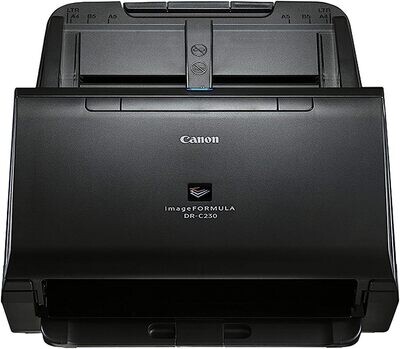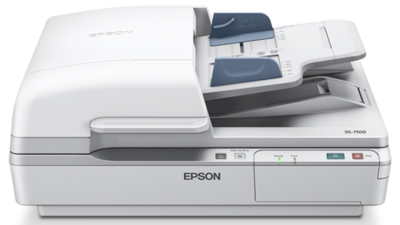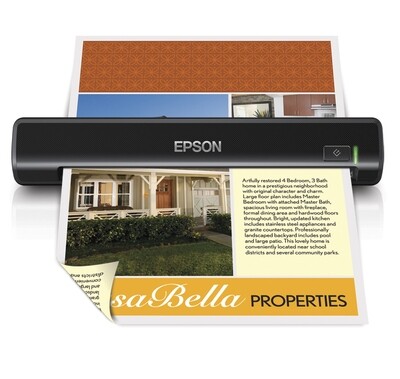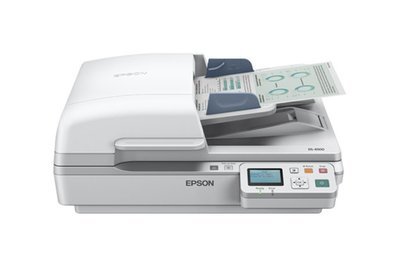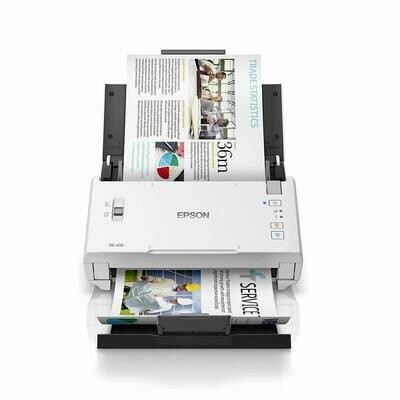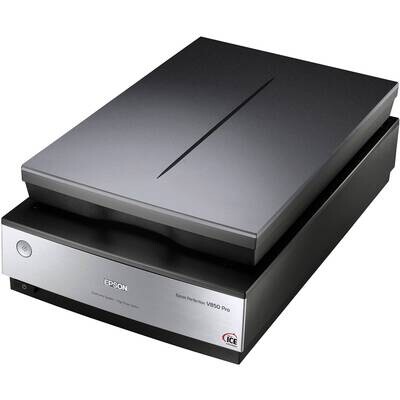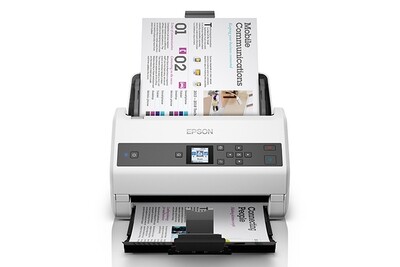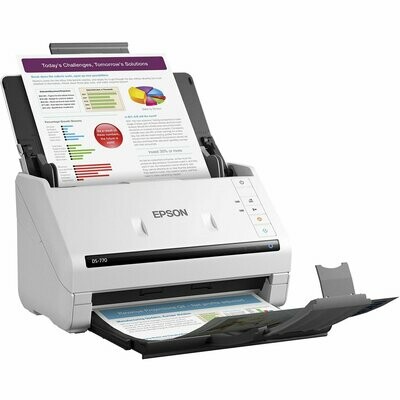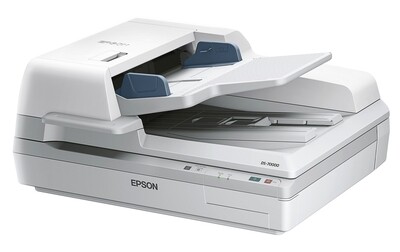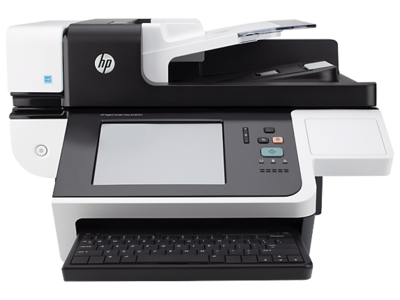HP ScanJet Enterprise Flow 7000s3 Sheet-feed Scanner
SKU: L2757A_HSN:84716040
₹69,500
SALE
MRP. ₹74,000 Save 6%
Price incl. GST (18%) ₹10,601.69
We always sell new latest manufacturing and genuine sealed pack products.
1
Our store is located at CST Mumbai.
HP ScanJet Enterprise Flow 7000s3 Sheet-feed Scanner
Call or WhatsApp us if you have any questions.
UPC: 889894865755
Brand: HP
Product: New
Generic Name: Sheet-feed Scanner
Model no.: 7000
Warranty: 1 Year From HP
Volumetric Weight: 15 kg
Technical specifications
- Scanner type
- Sheetfed
- Scan resolution, optical
- Up to 600 dpi (color and mono, Sheet-feed)
- Duty cycle (daily)
- Recommended for 7,500 pages per day
- Bit depth
- 24-bits external 48-bits internal
- Levels of grayscale
- 256
- Task speed
-
- 10 x 15 cm (4 x 6 in) color photo to file (200 dpi, 24-bit, tiff): about 5.98 sec for single image scan
- 10 x 15 cm (4 x 6 in) color photo to e-mail (150 dpi, 24-bit): about 4.91 sec for single image scan
- about 1.23 sec for single image send to email. Totally 6.14 sec
- A4 (8.27 x 11.69 in) PDF to e-mail (300 dpi, 24-bit): about 6.51 sec for single image scan
- about 3.5 sec for single image send to email. Totally 10.01 sec
- Media types
- Cut Sheet Paper, Printed Paper (Laser and ink), Pre-Punched Paper, Bank Checks, Business Cards, Freight Bills, Carbonless forms, Plastic Carrier sheets for easily damaged documents, Previously stapled media with staple removed
- Media weights, supported ADF
- 10.7 to 110 lb
- Scan file format
- For text & images: ePub 3.0, HTML 4.0, Excel file format (*.xls, *.xlsx), PowerPoint file format (*.pptx), Word (*.docx), WordPerfect (*.wpd), searchable PDF, JPEG, PNG, BMP, TIFF, Text (.txt), Rich Text (rtf), XML and XPS
- Scan input modes
- Two scan modes (simplex/duplex) on front-panel for HP SDSS in Win OS and third parties applications via TWAIN, ISIS and WIA
- Scanner advanced features
- Auto-color detect, auto-crop, auto-exposure, auto orient, OCR, edge removal, background cleanup, remove hole, color drop out, straighten the page, scan to cloud, scan to email, PDF security, misfeed detection advance setting, batch processing, barcode, scan to multiple desitnations
- Control panel
-
- 2-line 16 character per line LCD display, Simplex button, Duplex button, Cancel button, Power button with a LED and Tool button.
-
-
ADF specifications
-
- Automatic document feeder capacity
- 80 sheets of Xerox 4024 75 g/m² paper
- Automatic document feeder speed
- Up to 75 ppm/150 ipm 3
- Scan size (ADF), maximum
- 216 x 3100 mm
- Scan size (ADF), maximum
- 8.5 x 122 in
- Scan size (ADF), minimum
- 50.8 x 50.8 mm
- Scan size (ADF), minimum
- 2 x 2 in
Compatible operating systems
- Compatible operating systems
- Microsoft® Windows 10, Windows® 8, Windows 7
- Mac compatible
-
- No
Connectivity
- Connectivity, standard
-
- USB 2.0 and USB 3.0 (SuperSpeed)
- Connectivity, optional
-
- USB 2.0 port for Wi-Fi accessory
- Twain version
- TWAIN version 2.1
-
Power and operating requirements
-
- Voltage
- Input Voltage range: 90 - 264 VAC, Rated Frequency: 50 - 60HZ, Worldwide use
- Power consumption
- 6.7 watts (ready), 0.9 watts (sleep), 0.1 watts (off), 0.1 watts (auto-off) 2
- Operating temperature range
- 10 to 35ºC
- Operating humidity range
- 15 to 80% RH (non-condensing
-
Dimensions and weight
-
- Minimum dimensions (W x D x H)
- 12.20 x 7.79 x 7.48 in
- Weight
- 8.4 lb
-
What's included
-
- Warranty
- One-year bench limited warranty whole unit replacement, phone and Web support included. Warranty may vary by country as required by law. Go to http://www.hp.com/support to learn about HP world-class service and support options in your region.
- What's in the box
-
- HP ScanJet Enterprise Flow 7000 s3 Sheet feed Scanner
- Installation guide, Support flyer, Warranty guide
- 2CDs
- Power cord
- USB cable
- Power Adapter
- Software included
-
- HP WIA scan driver
- HP TWAIN scan driver
- HP Smart Document Scan Software
- HP Scanner Tools Utility
- I.R.I.S. Readiris Pro
- I.R.I.S. Cardiris
- Nuance PaperPort
- EMC ISIS driver
- Kofax VRS Pro
- Cable included
- Yes(WW)
-
-
1 With input and output trays folded and covers closed
-
2 Power requirements are based on the country/region where the scanner is sold. Do not convert operating voltages. This will damage the scanner and void the product warranty.
-
3 Actual speeds may vary depending on scan resolution, connectivity type, computer performance and application software.
-
You May Also Like
Quick SALE

Epson Perfection V39 ll Flatbed Color Scanner
Epson Perfection V39 ll Flatbed Color Scanner
MRP. ₹6,999
Save 30%
₹4,890
SALE

Canon Image Formula DR-F120 Document Scanner
Canon Image Formula DR-F120 Document Scanner
MRP. ₹50,680
Save 44%
₹28,500
SALE

Canon CR-120 Sheetfed type scanner
Canon CR-120 Sheetfed type scanner
MRP. ₹120,000
Save 23%
₹92,310
SALE
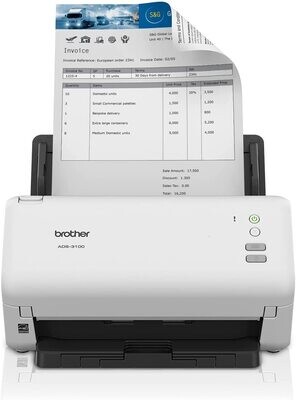
Brother ADS-3100 High-Speed Desktop Scanner
Brother ADS-3100 High-Speed Desktop Scanner
MRP. ₹36,990
Save 24%
₹28,250
SALE
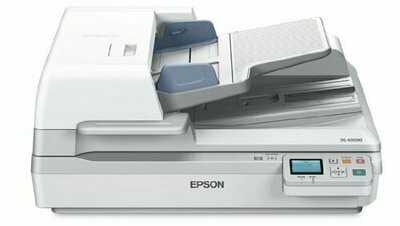
Epson DS-60000 Colour Flatbed Scanner
Epson DS-60000 Colour Flatbed Scanner
MRP. ₹198,170
Save 7%
₹184,940
SALE

HP Scanjet Pro 3000 S3 Sheet-Feed Color Scanner
HP Scanjet Pro 3000 S3 Sheet-Feed Color Scanner
MRP. ₹40,500
Save 7%
₹37,510
SALE

HP ScanJet Enterprise Flow N9120 fn2 Document Scanner
HP ScanJet Enterprise Flow N9120 fn2 Document Scanner
MRP. ₹280,302
Save 15%
₹236,900
SALE
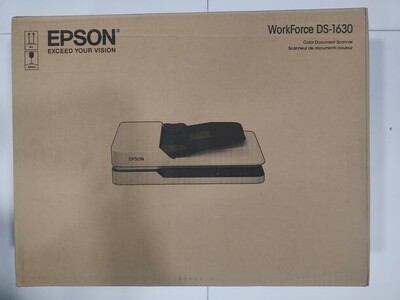
Epson DS-1630 Color Flatbed Scanner With ADF
Epson DS-1630 Color Flatbed Scanner With ADF
MRP. ₹29,999
Save 26%
₹22,300
SALE

HP 2500f1 Scanjet Flatbed Color Scanner
HP 2500f1 Scanjet Flatbed Color Scanner
MRP. ₹38,000
Save 31%
₹26,250
On Sale

Brother ADS-4300N Professional Desktop Scanner
Brother ADS-4300N Professional Desktop Scanner
MRP. ₹42,300
Save 17%
₹35,000
On Sale

Canon P208II Portable Document Scanner
Canon P208II Portable Document Scanner
MRP. ₹14,500
Save 18%
₹11,900
SALE

HP ScanJet 5000 S4 Sheet-Feed Scanner
HP ScanJet 5000 S4 Sheet-Feed Scanner
MRP. ₹65,853
Save 16%
₹55,390
On Sale

Epson DS-30000 Large-format Document Scanner
Epson DS-30000 Large-format Document Scanner
MRP. ₹130,000
Save 31%
₹89,500
SALE

Canon imageFormula DR-C225II Document Scanner
Canon imageFormula DR-C225II Document Scanner
MRP. ₹33,500
Save 16%
₹28,150
SALE

Epson Workforce DS-970 Sheetfed Scanner
Epson Workforce DS-970 Sheetfed Scanner
MRP. ₹70,999
Save 20%
₹57,000
SALE

HP ScanJet Pro 2000 s2 Sheet-feed Scanner
HP ScanJet Pro 2000 s2 Sheet-feed Scanner
MRP. ₹50,000
Save 47%
₹26,500
On Sale
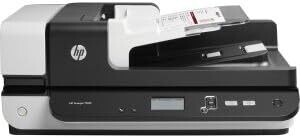
HP N6600 fnw1 ScanJet Enterprise Flow Scanner
HP N6600 fnw1 ScanJet Enterprise Flow Scanner
MRP. ₹88,000
Save 13%
₹76,650
SALE

Canon P215II Portable Document Scanner
Canon P215II Portable Document Scanner
MRP. ₹26,000
Save 21%
₹20,650
SALE
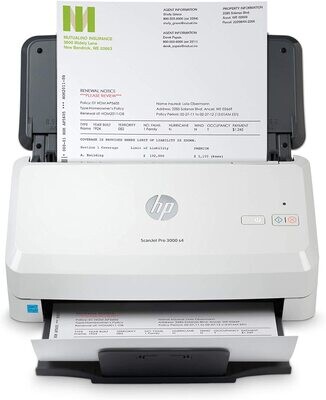
HP ScanJet Pro 3000 s4 Sheet-feed Scanner
HP ScanJet Pro 3000 s4 Sheet-feed Scanner
MRP. ₹45,000
Save 28%
₹32,400
SALE

Canon DR-C240 Black and White Document Scanner
Canon DR-C240 Black and White Document Scanner
MRP. ₹60,600
Save 24%
₹45,800
Display prices in:INR