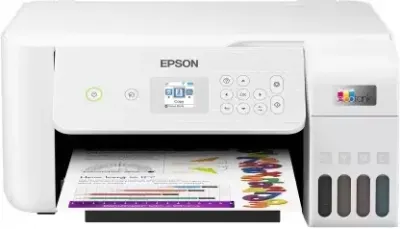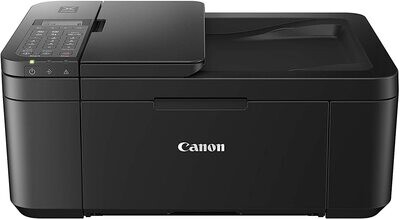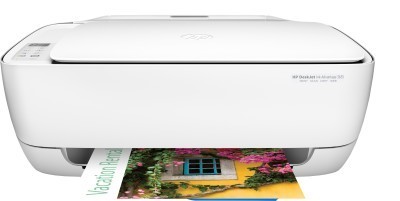Canon Maxify MB5470 Multifunctional Inkjet Printer
SKU: MB5470_HSN:84433100
₹25,350
SALE
MRP. ₹33,000 Save 23%
Price incl. GST (18%) ₹3,866.95
We always sell new latest manufacturing and genuine sealed pack products.
1
Call or WhatsApp us if you have any questions.
Brand: Canon
Model no.: MB5470
Generic Name: Printer
Product: New
Warranty: Canon service center
Volumetric Weight: 20 kg
MAXIFY MB5470
The Ultimate Business Multifunction Printer
Take advantage of fast print and scan speeds with touchscreen. Create colour laser-sharp documents with ease. Print or scan wirelessly from mobile devices, or share document seamlessly in network folders.
- Max. print speed (A4): approx. 32.5ppm mono / 26.5ppm colour
- ISO Standard print speed (A4): up to 24.0ipm (mono) / 15.5ipm (colour)
- Print, scan, copy, fax, wired / wireless LAN
- First Print Out Time (FPOT), A4: Approx. 6.0secs. mono / 7.0secs. colour
- SPECIFICATIONS:
-
Print Maximum Printing Resolution 600 (horizontal) x 1200 (vertical) dpi Print Head / Ink Type: Individual Ink Cartridges Number of Nozzles: Total 4,352 nozzles Ink Cartridge: PGI-2700 (Cyan, Magenta, Yellow, Black)
Optional: PGI-2700XL (Cyan, Magenta, Yellow, Black)Print Speed*1
Based on ISO / IEC 24734.Document: Colour:
ESAT / SimplexApprox. 15.5ipm Document: Colour: Max. 26.5ppm*2 Document: B / W:
ESAT / SimplexApprox. 24.0ipm Document: B / W: Max. 32.5ppm*2 Document: Colour:
ESAT / DuplexApprox. 9.5ipm Document: B / W:
ESAT / DuplexApprox. 13.0ipm Document: Colour:
FPOT Ready / SimplexApprox. 7secs. Document: B / W:
FPOT Ready / SimplexApprox. 6 secs. Document: Colour:
FPOT Sleep / SimplexApprox. 12secs. Document: B / W:
FPOT Sleep / SimplexApprox. 10secs. Printable Width Up to 203.2mm (8-inch) Bordered Printing: Top margin: 3mm, Bottom margin: 5mm, Left / Right margin: each 3.4mm (Letter, Legal: Left: 6.4mm, Right: 6.3mm) Bordered Auto Duplex Printing: Top margin: 3mm, Bottom margin: 5mm, Left / Right margin: each 3.4mm (Letter, Legal: Left: 6.4mm, Right: 6.3mm) Recommended Printing Area Top Margin: 45.8mm Bottom Margin: 36.8mm Paper Size A4, A5, B5, Letter, Legal, Oficio, B-Oficio*, M-Oficio, Foolscap, Legal (India), Executive, 4 x 6", 5 x 7", 8 x 10", Envelopes (DL, COM10, C5, Monarch)
Custom size [cassette (upper)]: width 89 - 216.0mm, length 127 - 355.6mm, cassette (lower): width 210 - 216.0mm, length 279.4 - 355.6mm)
*Not supported for MacPaper Handling (Cassette1: Upper)
(Maximum Number)Plain Paper A4, A5, B5, Letter, Legal = 250 Photo Paper Pro Luster (LU-101) A4 = 10 Matte Photo Paper (MP-101) 4 x 6" = 20, A4 = 10 Photo Paper Plus Glossy II (PP-201) 4 x 6" = 20, A4 = 10 Glossy Photo Paper "Everyday Use" (GP-508) 4 x 6" = 20, A4 = 10 High Resolution Paper (HR-101N) A4 = 65 Photo Paper Plus Semi-Gloss (SG-201) 4 x 6" = 20, A4, 8 x 10" = 10 Envelope Envelopes (DL, COM10, C5, Monarch) = 10, A4, Letter, Legal = 250 Paper Handling (Cassette2: Lower)
(Maximum Number)Plain Paper Paper Output Approx. 75 pages (A4, Letter, Legal) Support Media for
Auto 2-sided PrintingType: Plain Paper Size: A4, Letter Paper Weight Cassette1 (Upper): Plain Paper: 64-105 g/m2,
Canon specialty paper: max paper weight: approx. 275g/m2
(Photo Paper Plus Glossy II PP-201)Cassette2 (Lower): Plain Paper: 64-105 g/m2 Ink End Sensor Electrical pulse detect + Dot count Print Head Alignment Auto / Manual Scan *3 Scanner Type Flatbed & ADF Scanning Method CIS (Contact Image Sensor) ×2 (2-sided) Duplex Scanning Available (Single pass 2-sided scan) Optical Resolution *4 1200 x 1200 dpi Selectable Resolution *5 25 - 19200 dpi Scanning Bit Depth (Input / Output) Grayscale: 16bit / 8bit Colour: 48bit / 24bit (RGB each 16bit / 8bit) Scanning Speed *6 *15 Document (ADF): Colour:
scESAT30secA / SimplexApprox. 16.0ipm Document (ADF): B / W:
scESAT30secA / SimplexApprox. 19.0ipm Document (ADF): Colour:
scESAT30secA / DuplexApprox. 23.0ipm Document (ADF): B / W:
scESAT30secA / DuplexApprox. 23.0ipm Document (ADF): Colour:
scEFTP30secF / SimplexApprox. 15.0ipm Document (ADF): B / W:
scEFTP30secF / SimplexApprox. 17.5ipm Document (ADF): Colour:
scEFTP30secF / DuplexApprox. 21.0ipm Document (ADF): B / W:
scEFTP30secF / DuplexApprox. 21.5ipm Maximum Document Size Flatbed A4, Letter (216 x 297mm) ADF A4 / Letter / Legal Copy Maximum Document Size A4, Letter (216 x 297mm)
ADF: A4 / Letter / LegalCompatible Media Size: A6, A4, A5, B5, Letter, Legal, Oficio, B-Oficio, M-Oficio, Foolscap, Legal (India), Executive, 4 x 6", 5 x 7" Type: Plain Paper
Photo Paper Plus Glossy II (PP-201)
Photo Paper Plus semi-Gloss (SG-201)
Glossy Photo Paper "Everyday Use" (GP-508)
Matte Photo Paper (MP-101)
Photo Paper Pro Luster (LU-101)Image Quality 2 positions (Standard, High) Density Adjustment 9 positions, Auto intensity (AE copy) Copy Speed *9
Based on ISO / IEC 29183.Document: Colour:
sFCOT / SimplexApprox. 11secs. Document (ADF): Colour:
ESAT / SimplexApprox. 11.5ipm Document (ADF): B / W:
ESAT / SimplexApprox. 22.0ipm Document (ADF): Colour:
ESAT / DuplexApprox. 6.0ipm Document (ADF): B / W:
ESAT / DuplexApprox. 10.0ipm Multiple Copy Black / Colour: max. 99 pages Fax Type Desktop Transceiver (Super G3 / Color Communication) Applicable Line PSTN (Public Switched Telephone Network) Transmission Speed *8 Black: Approx. 3secs. (33.6kbps) Colour: Approx. 1min. (33.6kbps) Fax Resolution Black: 8pels/mm x 3.85lines/mm (Standard)
8pels/mm x 7.7lines/mm (Fine)
300 x 300dpi (Extra Fine)Colour: 200 x 200dpi Print Size A4, Letter, Legal Scanning Width 208mm (A4), 214mm (Letter) Modem Speed maximum 33.6kbps (Automatic fall back) Compression Black: MH, MR, MMR Colour: JPEG Gradation Black: 256 levels Colour: 24bit Full color (RGB each 8bit) ECM (Error Correction Mode) ITU - T T.30 compatible Automatic Dialing Coded Speed Dialing max. 100 locations Group Dialing max. 99 locations Transmission / Reception Memory *9 Approx. 250 pages PC Fax PC FAX Windows: Available, Mac: Available Destination Number 1 location Black / Colour B / W transmission only Network Protocol SNMP (Standard MIB), TCP / IP Wired LAN Network Type: IEEE802.3u (100BASE-TX) / IEEE802.3 (10BASE-T) Data Rate: 10M / 100Mbps (auto switchable) Wireless LAN Network Type: IEEE802.11n / IEEE802.11g / IEEE802.11b Frequency Band: 2.4GHz Channel: 1 - 13 Range: indoor 50m (depends on the transmission speed and conditions) Security: WEP64 / 128bit, WPA-PSK (TKIP / AES), WPA2-PSK (TKIP / AES) Direct connection (Wireless LAN) Available Printing Solutions Apple AirPrint Available Layout 1-up (bordered only) Letter, A4, 4 x 6", 5 x 7", 8 x 10",
A5, B5, Legal, A6, Oficio, M-Oficio, Foolscap, Legal (India), Executive, Envelopes (DL, COM10, C5, Monarch)
Custom size [cassette (upper)]: width 89 - 216.0mm, length 127 - 355.6mm, cassette (lower): width 210 - 216.0mm, length 279.4 - 355.6mm)Print Quality *12 Standard / High Microsoft Mobile Print Available Layout 1-up (bordered only) Letter, A4, 4 x 6", 5 x 7", 8 x 10",
A5, B5, Legal, Envelopes (DL, COM10)Print Quality *12 Standard / High Mopria Available Google Cloud Print Available Canon Print Service Plugin
(for Android OS)Available PIXMA / MAXIFY Cloud Link from smartphone or tablet: Available from printer: Available Canon PRINT Inkjet / SELPHY
(for iOS / for Android)
Canon Easy-PhotoPrint
(for Windows RT)Available Layout 1-up (bordered only) Letter, A4, 4 x 6", 5 x 7", 8 x 10",
A5, B5, Legal, A6, Oficio, B-Oficio, M-Oficio, Foolscap, Legal (India), ExecutivePrint Quality Fixed System Requirements
(Please visit www.canon-asia.com to check OS compatibility and to download the latest driver updates.)Windows: Windows 10, Windows 8, Windows 7 SP1, Windows Vista SP2 Macintosh: Mac OS X v10.8.5 and later General Specifications Operation Panel Display: LCD (3.5-inch / 8.8cm TFT color / Touch) Language: 33 Languages Selectable: Japanese / English (mm & inch) / German / French / Italian / Spanish / Dutch / Portuguese / Norwegian / Swedish / Danish / Finnish / Russian / Czech / Hungarian / Polish / Slovene / Turkish / Greek / Simplified Chinese / Traditional Chinese / Korean / Indonesian / Slovak / Estonian / Latvian / Lithuanian / Ukrainian / Romanian / Bulgarian / Croatian / Thai / Vietnamese ADF Paper Handling (Plain Paper 17 lb. Bond) A4 / Letter = 50, Legal = 10, Others = 1 Auto 2-sided Available (Single pass 2-sided scan) Interface USB A Port USB flash memory USB B Port USB 2.0 High Speed USB Flash Memory File Format *16 JPEG and TIFF (Exif-compliant) taken by DCF (Ver.1.0 / 2.0) compliant digital cameras. (Exif ver2.2 / 2.21 / 2.3 compliant) Operating Environment *12 Temperature: 5 - 35°C
Humidity: 10 - 90% RH (no dew condensation)Recommended Environment *13 Temperature: 15 -30°C
Humidity: 10 - 80% RH (no dew condensation)Storage Environment Temperature: 0 - 40°C
Humidity: 5 - 95% RH (no dew condensation)Quiet mode Available Acoustic Noise (PC Print) Document (A4, B/W, Default) *10 Approx. 56dB(A) Power AC 100-240V 50/60Hz Power Consumption Standby (scanning lamp is off)
USB connection to PCApprox. 0.9W OFF Approx. 0.3W Copying *11
(USB connection to PC):Approx. 27W Typical Electricity Consumption
(TEC) *14Approx. 0.2kWh Environment Regulation: RoHS (EU, China)*, WEEE (EU)*
*To be fixedEco-Label: Energy Star*
*To be fixedDuty Cycle up to 30,000 pages/month Dimension (W x D x H) Factory configuration Approx. 463 x 394 x 351mm Paper installed (A4 / LTR) Approx. 463 x 459 x 351mm Output / ADF trays extended Approx. 463 x 607 x 389mm Weight Approx. 12.9kg
Specifications are subject to change without notice. *1 Document print speeds are the averages of ESAT in Office Category Test for the default simplex mode, ISO / IEC 24734.
Document print speeds are the averages of FPOT in Office Category Test for the default simplex mode, ISO / IEC17629:2014
Print speed may vary depending on system configuration, interface, software, document complexity, print mode, page coverage, type of paper used etc.
During successive printing, the printer may slow down the operation to prevent the internal temperature from rising.*2 PPM print speed is based on the highest speed settings using Canon standard patterns on A4 plain paper. *3 TWAIN driver (ScanGear) is based on the TWAIN specification V1.9 and requires the Data Source Manager comes with the operating system. *4 Optical resolution is a measure of maximum hardware sampling resolution, based on ISO 14473 standard. *5 Increasing the scanning resolution will limit the maximum possible scanning area. *6 ADF scan speeds are the average of scESAT30secA in "ADF Productivitiy Measurement" test, ISO / IEC 17991:2015.
Scan to network folder speeds with ADF are the average of scEFTP30secF in "Scan to Network Folder Productivity Measurement" test, ISO / IEC 17991:2015.
ADF scan speeds/Scan to network folder speeds with ADF will vary depending on system configuration, interface, software, document complexity etc.*7 Copy speeds are the average of sFCOT and sESAT, ISO / IEC 29183.
Copy speed may vary depending on document complexity, copy mode, page coverage, type of paper used etc. and does not take into account warming up time.*8 Black & white document fax transmission speed is based on default setting using ITU-T No.1 chart.
Color document fax transmission speed is based on default setting using Canon Color Fax Test Sheet.
Actual transmission speed may vary depending on document complexity, fax settings at receiving end, and line conditions etc.*9 Page count is based on ITU-T No.1 chart or Canon FAX Standard Chart No.1.
The number of pages able to be kept in memory will vary based on remaining memory capacity and document complexity*10 Acoustic Noise is measured based on ISO7779 standard. *11 Copy: When copying ISO / JIS-SCID N2 (printed by inkjet printer) on A4 size plain paper using default settings.
Print: When printing ISO / JIS-SCID N2 (printed by inkjet printer) on A4 size plain paper using default settings.*12 The performance of the printer may be reduced under certain temperature and humidity conditions. *13 For the temperature and humidity conditions of papers such as photo paper, refer to the paper's packaging or the supplied instructions. *14 Typical Electricity Consumption (TEC) value: TEC value was calculated assuming the unit will be constantly switched among operational mode, sleep mode, and power-off mode for 5 days,
and that it will be either in sleep or power-off mode for the remaining 2 days within the same week. The TEC value of this product is calculated by Canon on their own accord using
TEC measurement procedure regulated in International ENERGY STAR Program.*15 When scanning or copying a certain volume of documents (approx. 150 sheets in default settings) continuously from the ADF,
the printer may switch to "waiting mode" in which paper feeding stops for several tens of seconds after each scan to prohibit overheating the ADF.*16 If your USB flash drive cannot be inserted into the USB flash drive port of the machine, it may be required to use an extension cable for USB flash drive.
Proper operation may not be guaranteed in some USB flash drives that may have recognition problem.
You may not be able to use the USB flash drives that have security setting on.
Disclaimer • Print speed becomes slower for the sake of preventing damage of a print head when ink draws to an end (after displaying the ink low message).• An installed ink tank cannot be removed until the message to replace it is displayed.• You need to install ink tanks or ink cartridges of all colours whether you perform black and white printing or colour printing. If any one of the ink tanks or ink cartridges is not installed, an error occurs and you cannot perform printing.• Depending on the paper or the print settings, colour ink may be consumed even when you print a document in black or perform printing in black and white. When any one of the colours of ink has run out, you need to replace the ink tank or ink cartridge.• The printing costs described in the brochures or websites are based on the consumption data from not the first ink tank / ink cartridge but the succeeding ink tank / ink cartridge.• To keep printer's performance, Canon printer performs cleaning automatically according to its condition. When the printer performs cleaning, a small amount of ink is consumed. In this case, all colours of ink may be consumed.
[Cleaning function]
The cleaning function helps the printer to suck air bubbles or ink itself from the nozzle and thus prevents print quality degradation or nozzle clogging.• The repairing parts for printers will be available five years after production is discontinued. Depending on your model, we may ask you to replace it with a new one, or one with almost the same performance as a maintenance service. In this case, it may be that you cannot use supplies or accessories for your model or the compatible OS will be changed.• The warranty term for details, contact a Canon-authorized sales representative in the country or region you live in. Free repair does not apply to supplies (paper, ink tanks/cartridges, and print head) even within the warranty term.• To obtain good printing quality, use up ink within six months after opening.• Regarding a solution to a problem caused by using non-genuine ink cartridges (including ones supplemented with non-genuine ink by making a hole in the cartridge or so), a fee will be charged even within the warranty term. Keep this in your mind when you use non-genuine ink.• If you use non-genuine ink cartridges (including ones supplemented with non-genuine ink by making a hole in the cartridge or so), they may have a negative effect on the performance of the printer or the printing quality may be reduced. In addition, though it is a rare case and does not present a safety hazard, it is reported that a print head will become heated or smoke will be emitted from it due to an ingredient not contained in genuine Canon ink. (Note that this does not apply to all non-genuine ink.)• The following functions are available only on printers that use genuine Canon ink for all colors and support these functions. For supported functions, see the product specifications section for each model.- Printing CREATIVE PARK PREMIUM content via My Image Garden, Easy-PhotoPrint+, or PIXMA Cloud Link
- Using the following applications via PIXMA Cloud Link
- Scan to E-mail
- Attach to Webmail
- Scan to Office document
- Scan and Remote Print
- Saving scanned images to Dropbox, Google Drive, OneDrive, Evernote, OneNote, Access to SlideShare
• A printer with a fax function stores the following fax data in printer's memory:
- Faxes not printed out due to conditions such as ink running out.
- Faxes in the send queue.
If you disconnect the power cord, the date and time settings are reset and faxes stored in the printer's memory will be deleted. Before you disconnect the power cord, confirm that faxes you need to keep have already been printed or sent.• Depending on your terminal, such as a computer or a smartphone, or the operating system of your terminal, such as your computer or smartphone, the estimated ink level information or message displayed on the screen of your terminal may be different from the information or message displayed on the operation panel of the printer. Also, a part of the estimated ink level message displayed on the operation panel of the printer may not be displayed and/or may be displayed at a different point in time. Canon recommends that you use the information and message displayed on the operation panel of the printer as your reference. Note, however, that such information and message are displayed items and serve only as a guideline information. • When scanning or copying a certain volume of documents (approx. 150 sheets in default settings) continuously from the ADF, the printer may switch to “waiting mode“ in which paper feeding stops for several tens of seconds after each scan to prohibit overheating the ADF.CONSUMABLE FOR MAXIFY MB5470: Ink Cartridges / Bottles or Toner Cartridges
-
Consumables Price PGI-2700 (Black) INR 1,500.00 PGI-2700 (Cyan) INR 1,000.00 PGI-2700 (Magenta) INR 1,000.00 PGI-2700 (Yellow) INR 1,000.00 PGI-2700XL (Black) INR 2,449.00 PGI-2700XL (Cyan) INR 1,680.00 PGI-2700XL (Magenta) INR 1,680.00 PGI-2700XL (Yellow) INR 1,680.00
Paper
- Canon Premium
Premium white paper with consistent performance and reliability for high quality volume copying and printing. Produced using 100% Eucalyptus fibre offering high bulk and opacity.
Size Packaging Price per ream A4 (70gsm) 500 sheets/ream (5/ctn) A4 (80gsm) 500 sheets/ream (5/ctn)

- Business High Grade
High grade white paper for general office use. Good opacity eliminates show-through with double sided copying and printing.
Size Packaging Price per ream A4 (70gsm) 500 sheets/ream (5/ctn) A4 (80gsm) 500 sheets/ream (5/ctn)

- Canon Océ Colour Paper (Forest Stewardship Council certified)
Best colour papers for your printing needs. With the finest fibers, high opacity and a very smooth surface, Canon Océ Colour Papers ensure runnability and high image quality. Tints are evenly spread throughtout the paper so every square centimeter on both sides of the paper has the same perfect colour. Canon Océ Colour Papers are also a universal choice because it is suitable for copiers, laser printers, inkjet printers and offset.
Size Packaging Price per ream A4 80gsm (Ivory White) 500 sheets/ream (5/ctn)

- HR-101N High Resolution Paper
- Coated paper
- Produces brilliantly coloured text and graphic
- Grammage – 106g/m2
Size Packaging Price A4 50 sheets INR 435.00 A4 200 sheets

- GP-508 Glossy Photo Paper
- Economical
- Good Photo Results
- Glossy Finish. Vibrant Colour.
- Grammage - 210g/m2
Size Packaging Price 4R 20 sheets 4R 100 sheets A4 20 sheets

- PP-201 Photo Paper Plus Glossy II
- Excellent Photographic Result
- Glossy Finish. Vibrant Colour
- Looks and Feels like a traditional photograph
- Colours last up to 30 years
- Grammage - 265g/m2
Size Packaging Price 4R 20 sheets INR 390.00 A4 20 sheets INR 820.00

- MP-101 Matte Photo Paper
- Non-reflective surface
- Suitable for fine art photo printing; capable of producing monochrome images with neutral tone
- Colours last up to 15 years
- Grammage – 170g/m2
Size Packaging Price 4R 120 sheets A4 50 sheets

- LU-101 Photo Paper Pro Luster
- Fast drying time
- Consistent look and colour under display lighting
- Ideal for studio and special event photos
- Semi-gloss finish
- Grammage - 260g/m2
Size Packaging Price A4 20 sheets INR 1,060.00

- SG-201 Photo Paper Plus Semi-Gloss
- Semi-gloss finish
- Grammage - 260g/m2
Size Packaging Price 4R 20 sheets 4R 50 sheets A4 20 sheets INR 935.00

Porter & Borzo (Wefast) Now Available
Canon Maxify MB5470 Multifunctional Inkjet Printer
You May Also Like
SALE

HP OfficeJet Pro 8730 All-in-One Printer
HP OfficeJet Pro 8730 All-in-One Printer
MRP. ₹53,500
Save 7%
₹49,520
On Sale

HP 2338 Multifunction Ink Advantage Printer
HP 2338 Multifunction Ink Advantage Printer
MRP. ₹6,999
Save 29%
₹4,950
ON SALE

Canon E410 Color All in One Inkjet Printer
Canon E410 Color All in One Inkjet Printer
MRP. ₹5,895
Save 19%
₹4,800
SALE

Canon MG6370 Color All in One Inkjet Printer
Canon MG6370 Color All in One Inkjet Printer
MRP. ₹27,671
Save 3%
₹26,930
On Sale

Canon MG3070s Color All in One Inkjet Printer
Canon MG3070s Color All in One Inkjet Printer
MRP. ₹5,995
Save 18%
₹4,910
Quick SALE

Canon Pixma E470 All-in-One Inkjet Printer
Canon Pixma E470 All-in-One Inkjet Printer
MRP. ₹6,355
Save 17%
₹5,250
On Sale

HP 2776 Wi-Fi Multifaction Color Printer
HP 2776 Wi-Fi Multifaction Color Printer
MRP. ₹7,999
Save 20%
₹6,430
On Sale

HP 4929 WiFi Multifunction Ink Advantage Printer
HP 4929 WiFi Multifunction Ink Advantage Printer
MRP. ₹10,500
Save 24%
₹7,950
On Sale
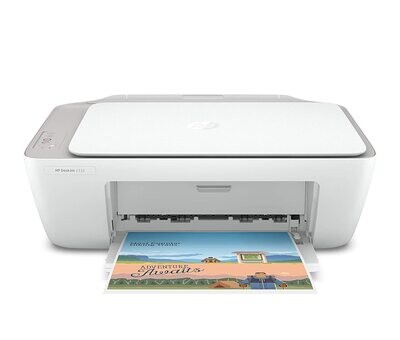
HP DeskJet 2332 Multifunction inkjet Printer
HP DeskJet 2332 Multifunction inkjet Printer
MRP. ₹4,700
Save 3%
₹4,580
Display prices in:INR