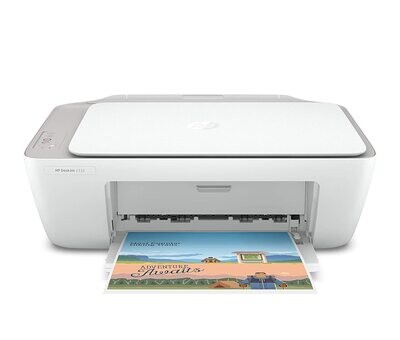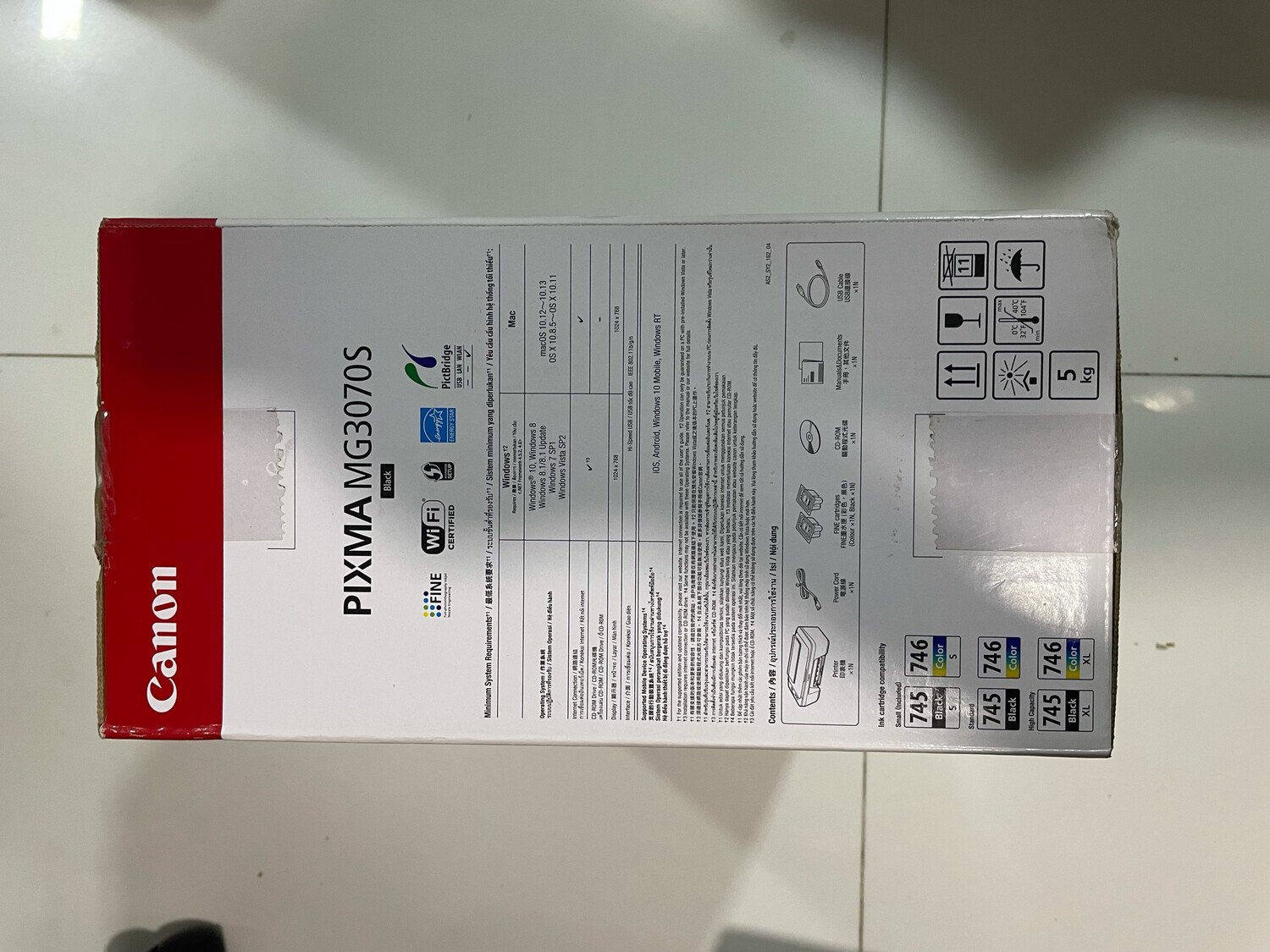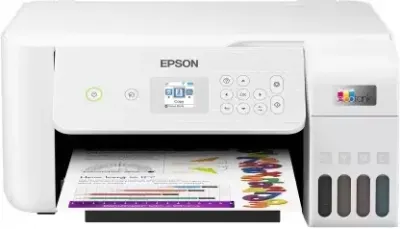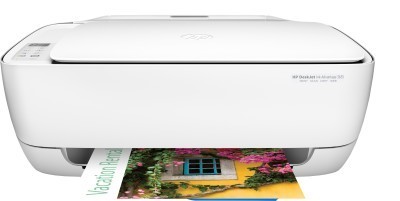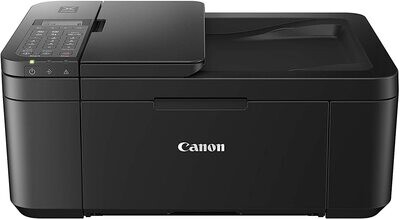Canon MG3070s Color All in One Inkjet Printer
Specification -
| Maximum Printing Resolution | 4800 (horizontal)*1 x 600 (vertical) dpi | |
| Print Head / Ink | Type: | FINE Cartridge |
| Number of Nozzles: | Total 1,280 nozzles | |
| Ink Cartridge: | PG-745S, CL746S | |
| Print Speed*2 Based on ISO / IEC 24734. |
Document: Colour: ESAT/Simplex |
Approx. 4.0ipm |
| Document: B/W: ESAT/Simplex |
Approx. 8.0ipm | |
| Printable Width | Bordered: | Up to 203.2mm (8-inch) |
| Borderless: | ||
| Printable Area | Bordered Printing: | Top margin: 3mm, Bottom margin: 16.7mm, Left / Right margin: each 3.4mm (Letter / Legal: Left: 6.4mm, Right: 6.3mm) |
| Recommended Printing Area | Top Margin: | 31.6mm |
| Bottom Margin: | 29.2mm | |
| Paper Size | A4, A5, B5, Letter, Legal, 4 x 6", 5 x 7", Envelopes (DL, COM10), Square (5 x 5"), Custom size (width 101.6 - 215.9mm, length 127 - 676mm) | |
| Paper Handling Rear Tray (Maximum Number) |
Plain Paper | A4, A5, B5, Letter = 60, Legal = 10 |
| Photo Paper Plus Glossy II (PP-201) | 4 x 6" = 20, Square (5 x 5") = 10, 5 x 7" = 10 | |
| Envelope | European DL / US Com. #10=5 | |
| Glossy Photo Paper "Everyday Use" (GP-508) | 4 x 6" = 20 | |
| Canon Oce Red Label Paper (WOP111) | A4 = 60 | |
| Canon Oce Office Colour Paper (SAT213) | A4 = 50 | |
| Paper Weight | Rear Tray | Plain Paper: 64-105 g/m2 , Canon specialty paper: max paper weight: approx. 275 g/m2(Photo Paper Plus Glossy II (PP-201)) |
| Ink End Sensor | Dot count | |
| Print Head Alignment | Manual | |
| Scan*3 | ||
| Scanner Type | Flatbed | |
| Scanning Method | CIS (Contact Image Sensor) | |
| Optical Resolution*4 | 600 x 1200dpi | |
| Selectable Resolution*5 | 25 - 19200dpi | |
| Scanning Bit Depth (Input / Output) | Grayscale: | 16bit / 8bit |
| Colour: | 48bit / 24bit (RGB each 16bit / 8bit) | |
| Line Scanning Speed*6 | Grayscale: | 1.2 ms/line (300dpi) |
| Colour: | 3.5 ms/line (300dpi) | |
| Scanning Speed*7 | Reflective: A4 Colour / 300dpi |
Approx. 14secs. |
| Maximum Document Size | Flatbed | A4 / Letter (216 x 297mm) |
| Copy | ||
| Maximum Document Size | A4 / Letter (216 x 297mm) | |
| Compatible Media | Size | A4, Letter |
| Type | Plain Paper | |
| Image Quality | Plain Paper: Draft, Standard | |
| Copy Speed*8 | Document: Colour: sFCOT / Simplex |
Approx. 28secs. |
| Document: Colour: sESAT / Simplex |
Approx. 2.1ipm | |
| Multiple Copy | Black / Colour: | 1 - 21 pages |
| Network | ||
| Protocol | TCP / IP | |
| Wireless LAN | Network Type: | IEEE802.11n / IEEE802.11g / IEEE802.11b |
| Frequency Band: | 2.4GHz | |
| Channel*29: | 1-13 | |
| Range: | indoor 50m (depends on the transmission speed and conditions) | |
| Security: | WEP64 / 128bit, WPA-PSK (TKIP / AES), WPA2-PSK (TKIP / AES) | |
| Direct connection (Wireless LAN) | Available (AP Mode only) | |
| System Requirements |
Windows: |
Windows 10, Windows 8, Windows 7 SP1, Windows Vista SP2 |
| Macintosh: | Mac OS X v10.8.5 and later | |
| General | ||
| Google Cloud Print | Available | |
| Canon Print Service Plugin (for Android OS) |
Available | |
| PIXMA Cloud Link | From smartphone or tablet: | Available |
| Canon PRINT Inkjet/SELPHY (for iOS / for Android) Canon Easy-PhotoPrint (for Windows RT) |
Available | |
| 1-up (bordered only) | Letter, A4, 4 x 6", 5 x7", 8 x 10", Square 5 x 5", A5, B5, Legal | |
| Print Quality | Fixed | |
| Camera Direct Spec. | Compatible Digital Camera | "PictBridge" compliant digital cameras, camcorders and camera phones |
| Connecting type | WLAN | |
| File Format | JPEG (Exif ver2.2 / 2.21 / 2.3 compliant), PNG | |
| Layout *11 | 1-up (bordered only) | |
| Photo Index | ||
| Print with shooting information | ||
| File number & date print | ||
| Print Quality*9*10*12*13 | Fixed | |
| Interface | USB B Port | Hi-Speed USB |
| PictBridge | Wireless LAN | Available |
| Operating Environment*14 | Temperature: 5 - 35°C Humidity: 10 - 90% RH (no dew condensation) |
|
| Recommended Environment *15 | Temperature: 15 -30°C Humidity: 10 - 80% RH (no dew condensation) |
|
| Storage Environment | Temperature: 0 - 40°C Humidity: 5 - 95% RH (no dew condensation) |
|
| Quiet Mode | Available | |
| Acoustic Noise (PC Print) | Photo (4 x 6")*16 | approx. 46.5 dB(A) |
| Power | AC 100 - 240V 50 / 60Hz | |
| Power Consumption | OFF | Approx. 0.2W |
| Standby (scanning lamp is off): | Approx. 1.6W | |
| Standby (all ports connected, scanning lamp is off) | Approx. 1.6W | |
| Copying*17 Printing*18 |
Approx. 10W | |
| Environment | Regulation | RoHS (EU, China)*, WEEE (EU)* *To be fixed |
| Eco-Label | Energy Star* *To be fixed |
|
| Dimension (W x D x H) | Approx. 426 x 306 x 145mm | |
| Weight | Approx. 3.5kg | |
Lower Cost Cartridges

Affordable ink cartridges for high quality printing.
Canon PRINT Inkjet / SELPHY App

Enjoy easy wireless setup, printing and scanning with this free app. Also allows you to monitor ink level status and setup cloud services remotely.
Auto Power ON

Auto Power ON detects a print command and will automatically switch the printer on with a USB connection.
PIXMA Cloud Link

With PIXMA Cloud Link*, you can print from popular online services like Facebook, Twitter, Flickr, Evernote, Dropbox. Now you can also Scan to Email and Attach to Webmail services like Google and Yahoo.
* PIXMA Cloud Link scan-related applications are applicable to users that use genuine Canon ink cartridges.
Wireless Connectivity

Print, scan, and perform printer operations with ease, without the need to be tethered to a PC via USB.