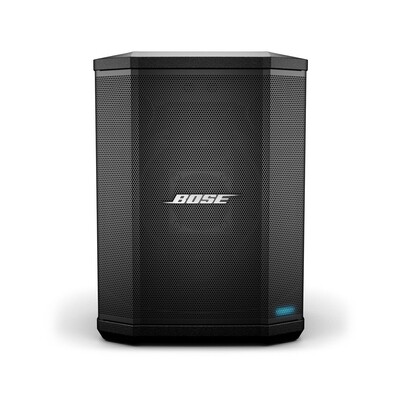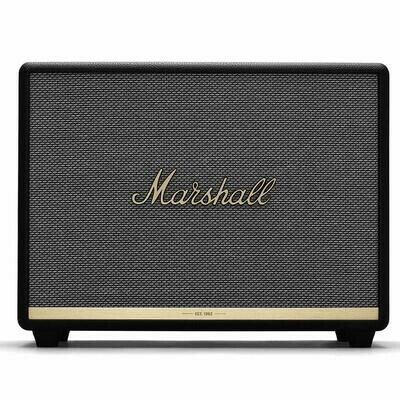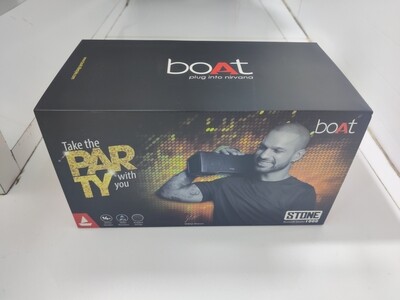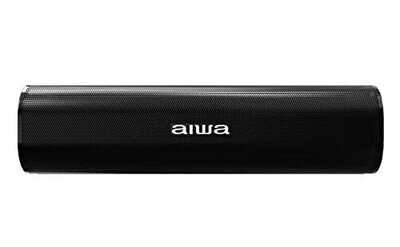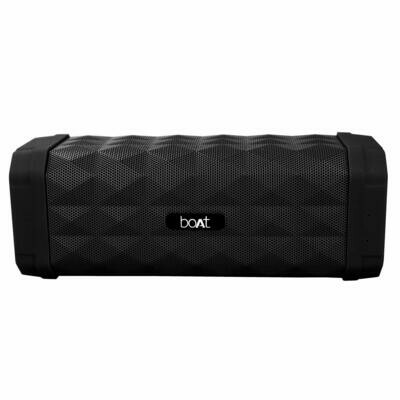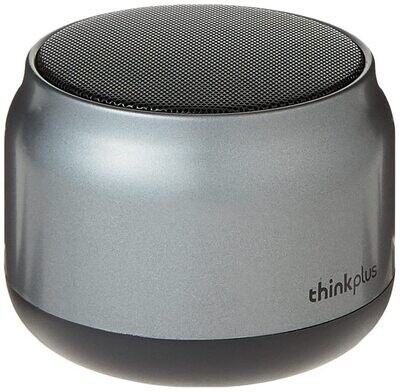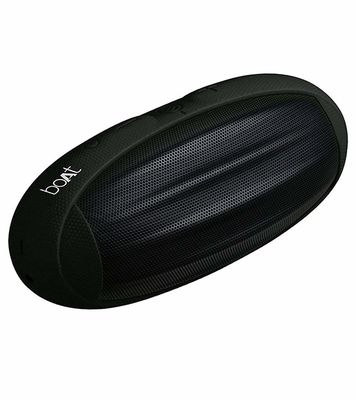JBL Link 500 Wireless Speaker Black
Product Details
The JBL Link 500 is a voice-activated speaker with Wi-Fi and Bluetooth® enabled that delivers amazing stereo sound with deep bass and clear highs for bigger rooms. It has the Google Assistant built-in. It’s your own personal Google. Always ready to help. You can ask it questions. And tell it to do things. The more you use it, the more useful it gets. Just start with “Ok Google” – a simple voice request triggers your JBL Link 500 to play music, podcasts or radio from services like Google Play Music, Spotify, Pandora and more. To amplify your party, speakers with Chromecast built-in can be grouped together to enjoy the same song in every room.
JBL Link 500: Features
The Link 500 functions as a few things - a standalone Google Assistant-controlled Wi-Fi speaker, a Bluetooth speaker, and one part of a multi-room speaker system connected by Google Chromecast and the Google Home app.
Everything is geared around wireless controls and voice controls so there's no aux-in - that might be a deal breaker if you want an all-in-one that can do everything. There's no need to download a JBL app, and there's no physical remote control. To get going, just set it up in the Google Home app as you would a Google-branded smart speaker. It should be discovered as soon as you plug it into power and fire up the app, though it did take us a few attempts to complete the process. Once that's done you can rename it, group it and add it to a room as part of a connected multi-room system in the Device tab of the Home app. It's all pretty straightforward, especially if you've used Google Assistant devices before.
One big reason you might be interested in the JBL Link 500 is that it's the flagship of JBL's varied and versatile range of Google Assistant powered speakers. With a range of specs, shapes and prices, you can pick and choose between the Link 10, Link 20, Link 300 and Link 500 for the rooms you're looking to fill - or if you already have a Home or Home Mini and the Google Home Max isn' yet available in your country, you might go for the Link 500 to plug that gap.
The fact that Chromecast is built in means it handle music playback up to 24-bit/96kHz and can join a system of any other Chromecast powered speakers (of which the list is now pretty impressive). And don't forget it can also control your TV if that either has Chromecast built-in (such as an Android TV) or a physical Chromecast streaming stick.
Smart speakers are sounding better and better, and now there are all sorts of specs, designs and prices for Google Assistant powered speakers - it's not Google Home or nothing.
JBL is going for the beginner-friendly, mainstream approach with its connected Link series of Bluetooth and Wi-Fi speakers, with the Link 500 front and centre of the group.
We've been living with the JBL Link 500 to see how we get on with a more substantial, third-party Assistant speaker. Here's what happened.

JBL Link 500: Design
This is a fairly hefty smart speaker weighing 3.5kg and measuring 37 x 20 x 15.7cm in dimensions. It also needs mains power to work, so you probably won't be moving it around the house like some other, smaller smart speakers.
Personally, for the living room I'd rather go for something with more of a statement design than this as the Link 500 doesn't have a ton of aesthetic personality compared to some rival speakers, including the soft finishes on Google's Home series. But its friendly, curvy form factor won't offend anyone either.
There's a mesh grille on the front and a black plastic top for the physical buttons: Bluetooth pairing, Google Assistant wake up, volume +/-, play/pause and an Assistant mute button. Also on the front is a glowing Wi-Fi icon and four LED dots that blink or light up to show Google Assistant is listening. Round the back of the speaker you'll find a passive radiator that vibrates when you use it and the port for the power cable at the bottom.