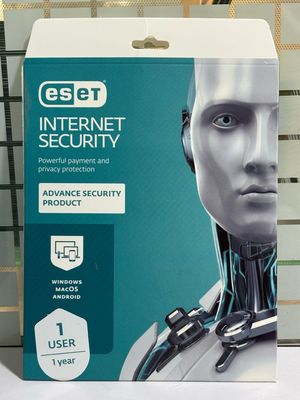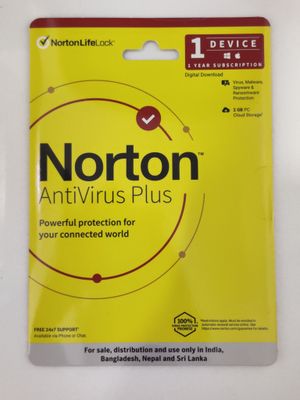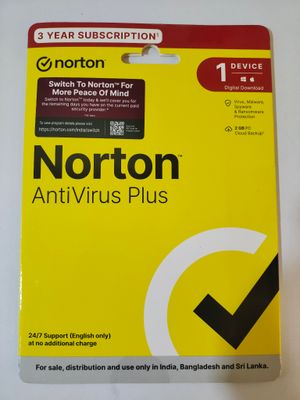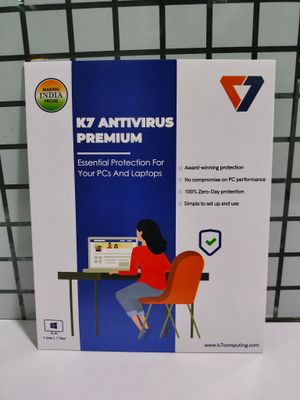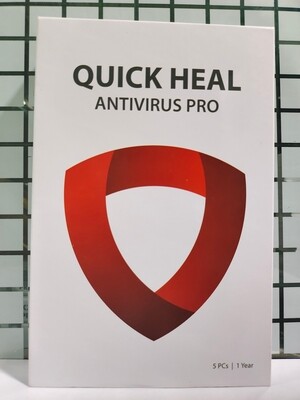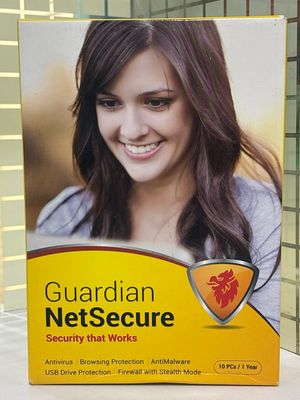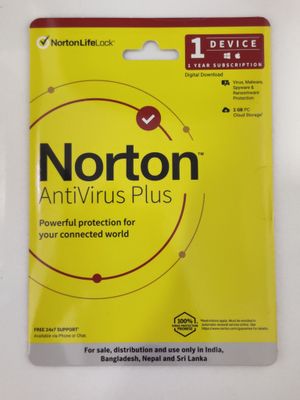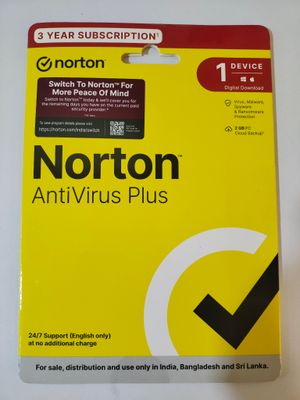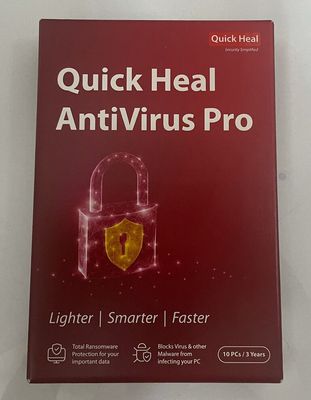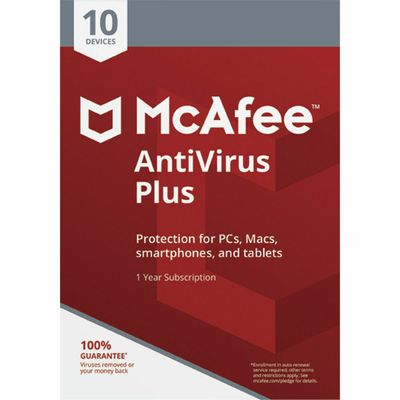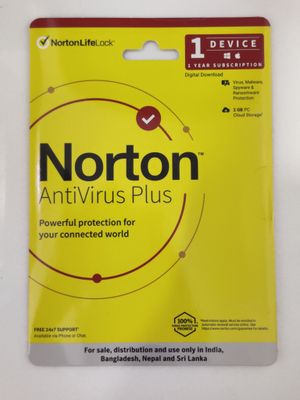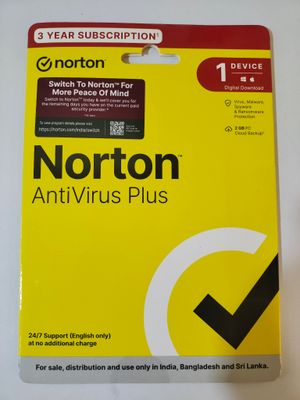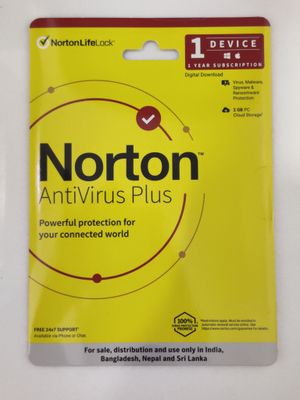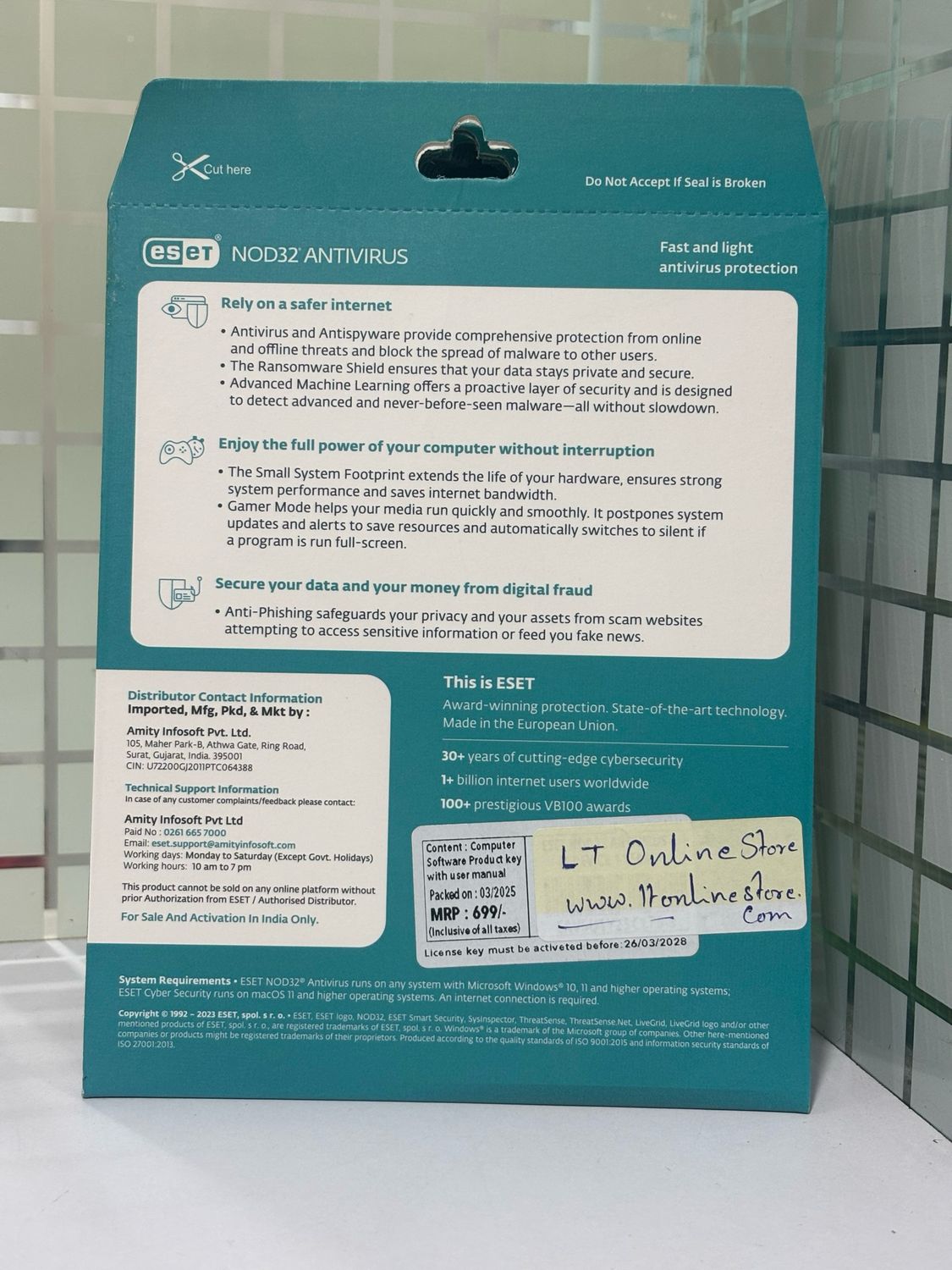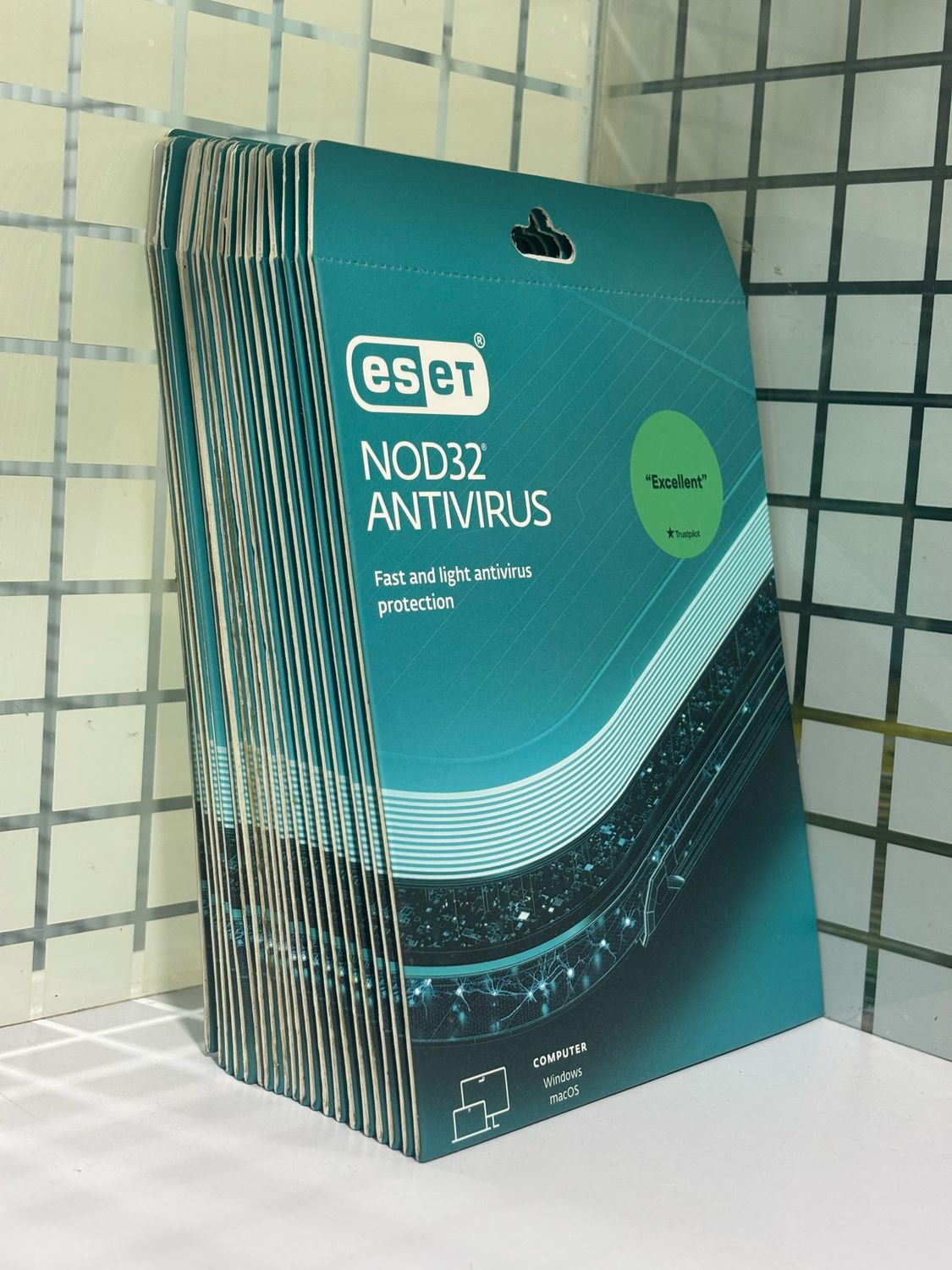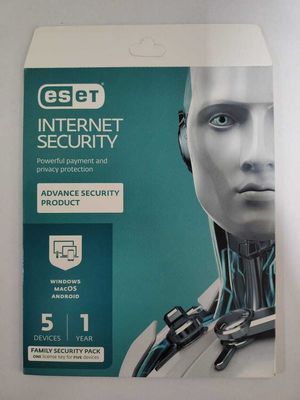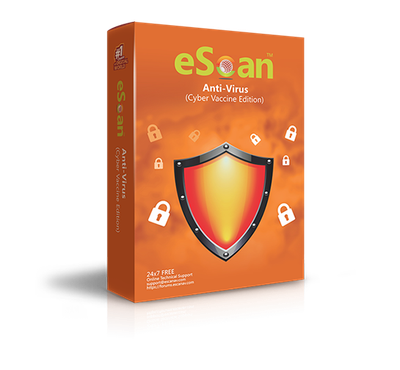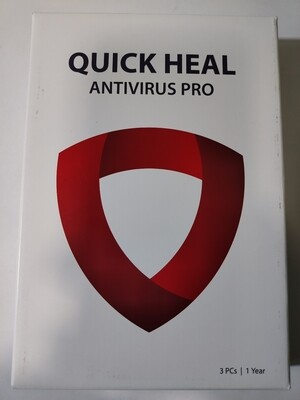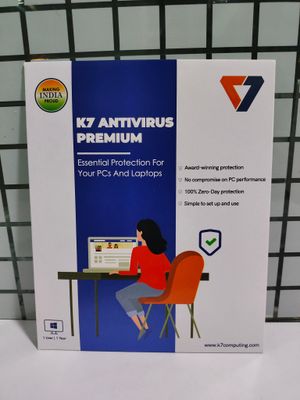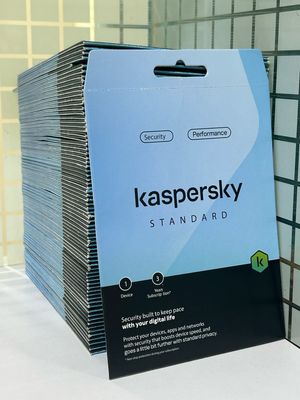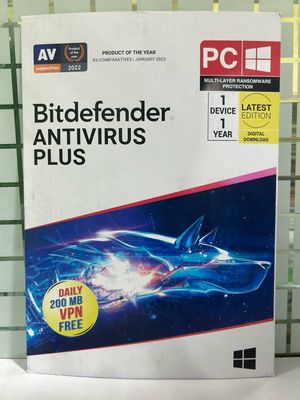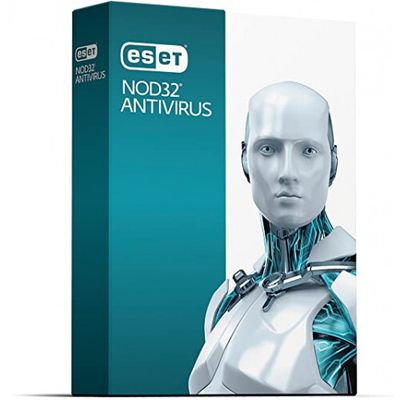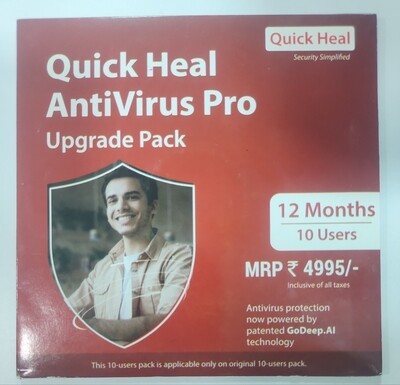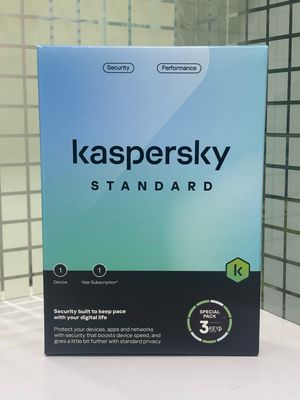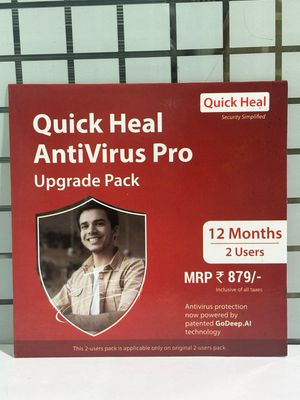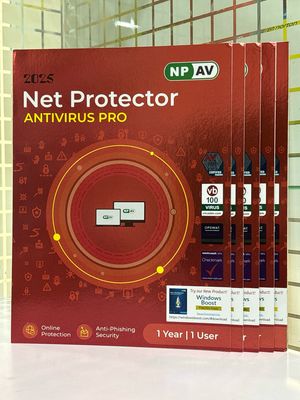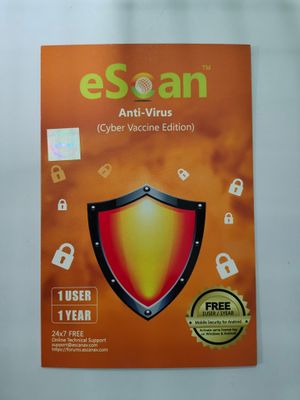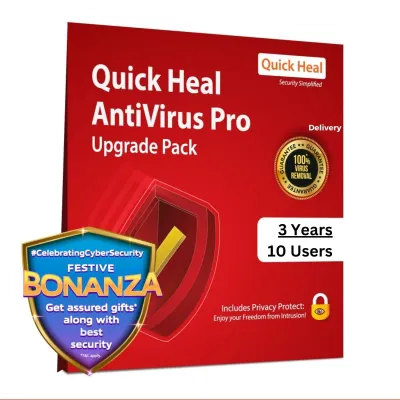New, 1 User, 1 Year, Eset NOD32 Antivirus
PRODUCT HIGHLIGHTS -
- Antivirus and Antispyware Protection
- Protects Against Malware and Phishing
- Cloud-Powered Scanning
- Device Control
- Silent Mode
- Small System Footprint
- Windows Compatible
System Requirements -
Windows 10, 8.1, 8, 7, Vista, XP
Microsoft Windows Home Server 2003, 2011
512 MB of RAM (1 GB for Vista x64)
320 MB of available disk space
1 GHz 32-bit or 64-bit processor
Display with Super VGA (800 x 600) resolution
Feature -
The downloadable Corel ESET NOD32 Antivirus software program lets you protect a single Windows system from digital threats, including viruses, rootkits, worms, and spyware. It protects your system from techniques that seek to evade detection as well as helps stop unknown malware based on similar qualities to known dangers by utilizing a cloud-based reputation system. To free up a system's resource, you may configure NOD32 Antivirus to postpone pop-up windows, updates, and other system activities. Additionally, running any program in full-screen mode automatically switches NOD32 Antivirus into silent mode so you can focus on gaming or working. To speed up scans, it uses a Live Grid file reputation database that whitelists files and checks specific file types such as archives or phone updates. Another notable feature is the Device Control setting, which stops the copying of private data to external devices and prevents devices from connecting via Bluetooth, FireWire, and other ports.
ESET NOD32 Antivirus
- Antivirus and Antispyware
- Provides proactive protection against all types of online and offline threats and prevents malware from spreading to other users
- Anti-Phishing
- Protects your privacy and assets against attempts by fake websites to acquire sensitive information such as usernames, passwords, or banking details
- Exploit Blocker
-
Blocks attacks specifically designed to evade antivirus detection and eliminates lockscreens and ransomware
Protects against attacks on web browsers, PDF readers, and other applications, including Java-based software
- Advanced Memory Scanner
- Enables improved detection of persistent malware that employs multiple layers of encryption to conceal its activity
- Cloud-Powered Scanning
-
Speeds up scans by whitelisting safe files based on the ESET Live Grid file reputation database
Helps to proactively stop unknown malware based on its behavior using the cloud-based reputation system
- Scans while Downloading Files
- Decreases scanning time by scanning specific file types such as archives or phone updates during the download process
- Idle-State Scanning
-
Aids system performance by performing in-depth scans when your computer is not in use
Helps detect potential inactive threats before they can cause damage
- Device Control
-
Stops unauthorized copying of your private data to external devices
Prevents storage media access including CDs, DVDs, USB sticks, and external disk devices
Blocks devices connecting via Bluetooth, FireWire, and serial/parallel ports
- Host-Based Intrusion Prevention System (HIPS)
-
Lets you customize the behavior of the system in greater detail
Gives you the option to specify rules for system registry, active processes, and programs
Saves System Resources
- Small System Footprint
-
Maintains performance, fits virtually all system environments and extends the life of hardware
Saves internet bandwidth with small update packages
- Gamer Mode
-
ESET Smart Security 9 automatically switches to silent mode if any program is run in full-screen
System updates and notifications are postponed to save resources for gaming, video, photos, or presentations
- Portable Computer Support
- Postpones all non-actionable pop-up windows, updates, and system-hungry activities to preserve system resources so you can stay online and unplugged longer
Updates and Settings
- One-Click Solution
-
Protection status and frequently used actions and tools are accessible from all screens
In case of any security alerts, quickly find the solution in one click
- Product Upgrades
- Benefit from new protection technologies as soon as they become available
- Settings for Advanced Users
-
In-depth security settings to fit your needs
Allows you to define maximum scanning depth, scanning time, size of the scanned files and archives, and more
- ESET SysInspector
- The diagnostic tool captures critical information from the system to troubleshoot a broad range of security and compatibility issues
- User Friendly
- Re-designed user interface